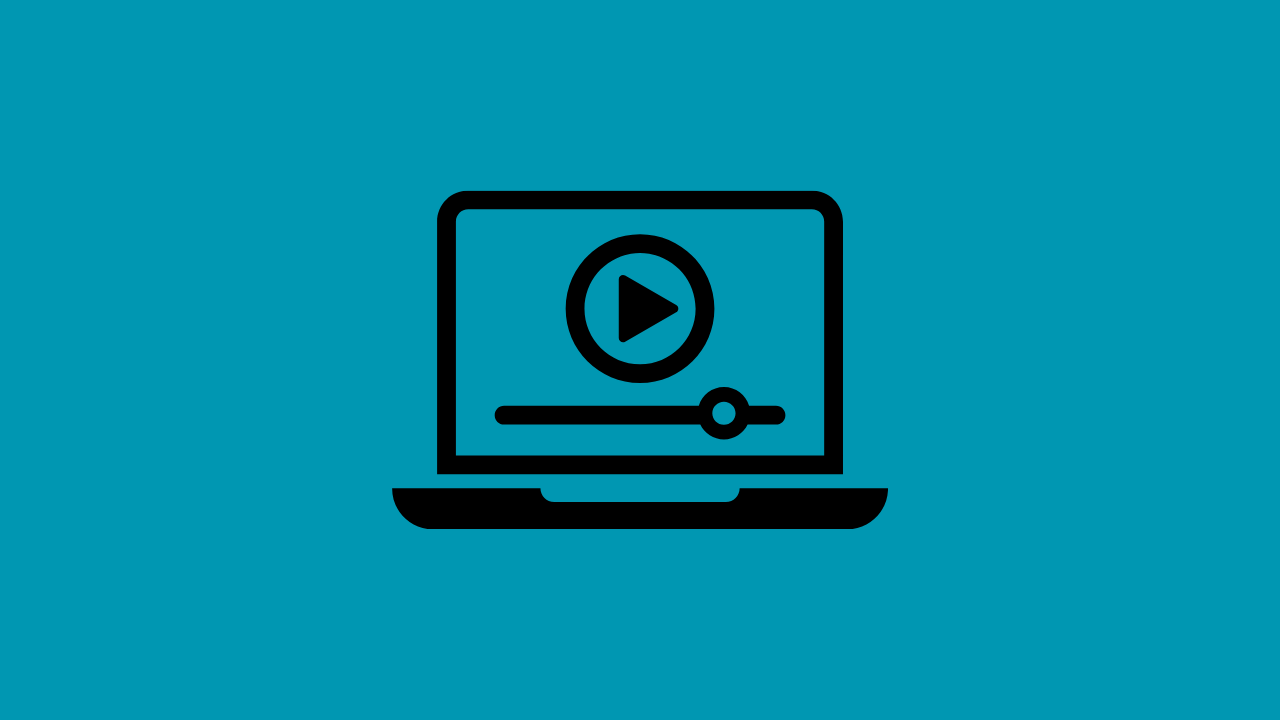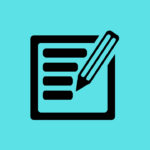Creating stunning videos has never been easier, thanks to the rise of artificial intelligence (AI) in video design. From automated editing to intelligent effects, AI tools are transforming the way creators produce high-quality videos. In this comprehensive guide, we’ll explore the top 10 AI tools for video design that are making waves in 2024. Whether you’re a professional video editor or a content creator, these tools will help you elevate your projects to new heights.
Introduction to AI in Video Design
The integration of artificial intelligence (AI) in video design is reshaping the landscape of video production. AI tools offer powerful features that streamline the video creation process, making it faster, more efficient, and more accessible. These tools leverage machine learning algorithms to automate various aspects of video editing, from cutting and trimming to applying effects and transitions. As AI technology continues to evolve, video design is becoming more intuitive and user-friendly, enabling creators of all skill levels to produce professional-quality videos.
Importance of AI Tools in Modern Video Production
AI tools are crucial in modern video production for several reasons. They enhance productivity by automating repetitive tasks, allowing creators to focus on the creative aspects of their projects. AI-driven features such as automatic scene detection, voice recognition, and smart effects save time and effort, enabling faster turnaround times. Additionally, AI tools can analyze video content to suggest improvements, ensuring high-quality output. For businesses, these tools are invaluable for creating engaging marketing content, social media videos, and promotional materials quickly and efficiently.
Key Features to Look for in AI Video Design Tools
When choosing AI tools for video design, it’s essential to consider the following features:
- Automation: Look for tools that offer automated editing, including cutting, trimming, and transitions.
- Intelligent Effects: Tools that can apply effects and filters based on content analysis.
- User Interface: A user-friendly interface that simplifies the editing process.
- Compatibility: Ensure the tool is compatible with various video formats and platforms.
- Customization: Options for customizing templates, effects, and transitions.
- Support and Tutorials: Access to customer support and tutorials for learning and troubleshooting.
🥇 1. Runway ML
Website: https://runwayml.com
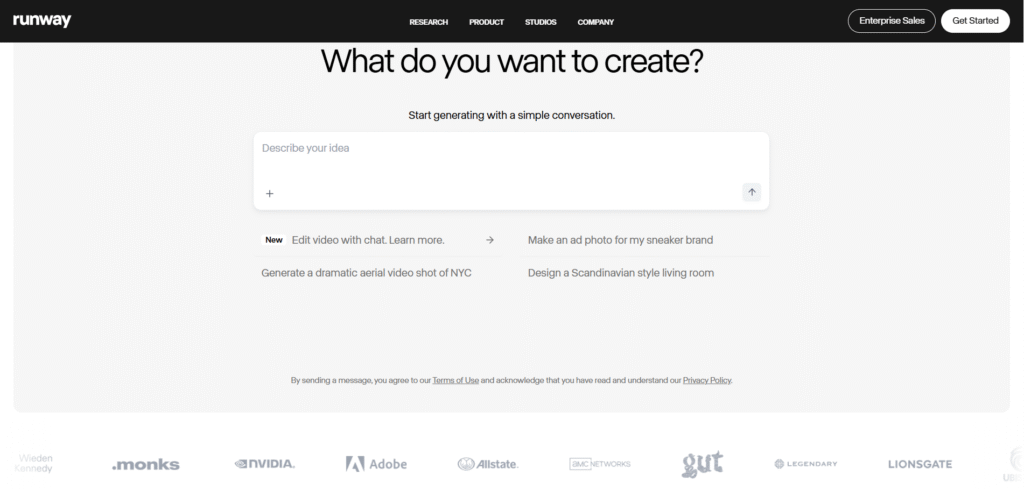
Description:
Runway is one of the pioneers of AI-powered video generation and editing. It’s used by filmmakers, advertisers, and content creators to create cinematic effects using text prompts, image-to-video synthesis, motion tracking, and inpainting.
Runway’s Gen-2 model can generate entire video clips directly from text or still images, while its editor offers features like background replacement, object removal, and AI motion masking.
Major studios (including Oscar-winning projects like Everything Everywhere All At Once) use Runway in post-production.
Best For:
Filmmakers, content creators, and ad agencies.
Highlights:
- Text-to-video and image-to-video generation (Gen-2)
- Object removal, motion tracking, and inpainting
- Real-time collaborative video editing
- Cloud-based, works in browsers
🥈 2. InVideo AI
Website: https://invideo.io
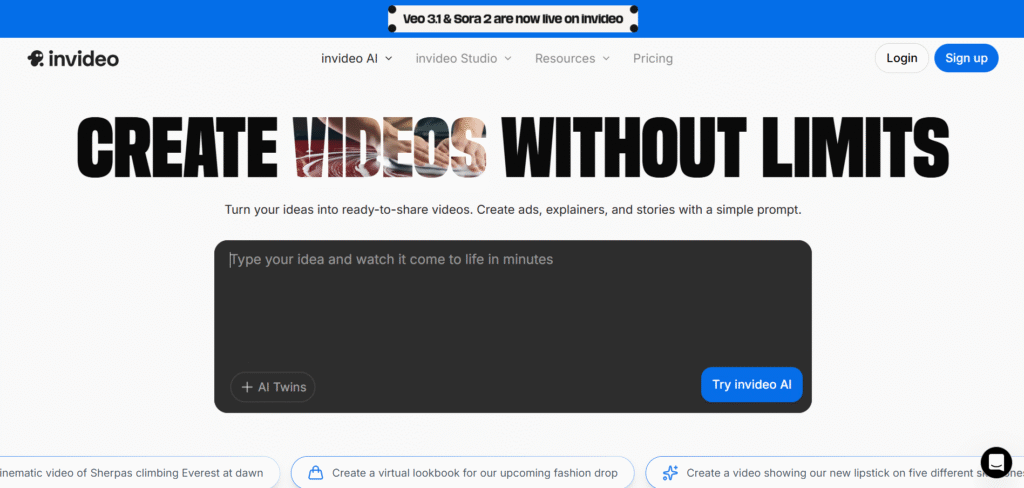
Description:
InVideo AI allows anyone to turn text prompts or scripts into complete videos — including voiceovers, stock footage, transitions, and background music.
You just type what the video should be about (e.g., “Create a 45-second video about eco-friendly packaging trends”), and InVideo AI produces a polished video instantly.
Its templates cover everything from social media reels to business presentations, making it ideal for non-technical marketers or creators.
Best For:
Social media marketers, educators, small businesses.
Highlights:
- Text-to-video generation with narration
- 5000+ stock templates and styles
- AI script + scene generation
- Custom branding and subtitles
🥉 3. Adobe Firefly (Video Features)
Website: https://www.adobe.com/products/firefly
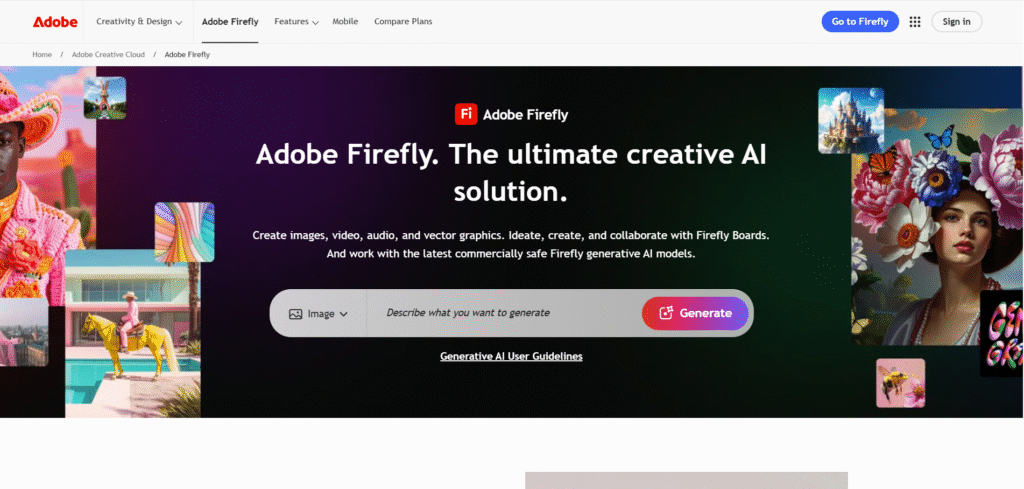
Description:
Adobe Firefly’s AI for video design integrates with Premiere Pro and After Effects, adding powerful generative capabilities like:
- Text-to-video generation
- AI-driven scene expansion and background creation
- Generative Fill and Object Removal in videos
These tools let designers enhance or reimagine footage in seconds, maintaining Adobe’s signature professional-grade output.
Best For:
Designers, agencies, and video professionals already using Adobe Suite.
Highlights:
- Seamless integration with Adobe Creative Cloud
- Generative Fill for moving footage
- Auto style-transfer and scene generation
- Ideal for post-production & creative concepting
4. Synthesia
Website: https://www.synthesia.io
Description:
Synthesia is the world’s leading AI avatar video generator, allowing users to create videos with digital presenters in 120+ languages — no cameras, no mics, no actors.
You can pick a realistic avatar, input a script, and get a video where the avatar speaks naturally with perfect lip sync.
It’s widely used by corporate training, HR, and marketing teams to scale personalized videos.
Best For:
Corporate learning, sales enablement, and marketing personalization.
Highlights:
- 150+ realistic AI avatars
- Text-to-speech in 120+ languages
- Custom branded avatars
- Integrations with PowerPoint & LMS tools
5. Steve AI
Website: https://www.steve.ai
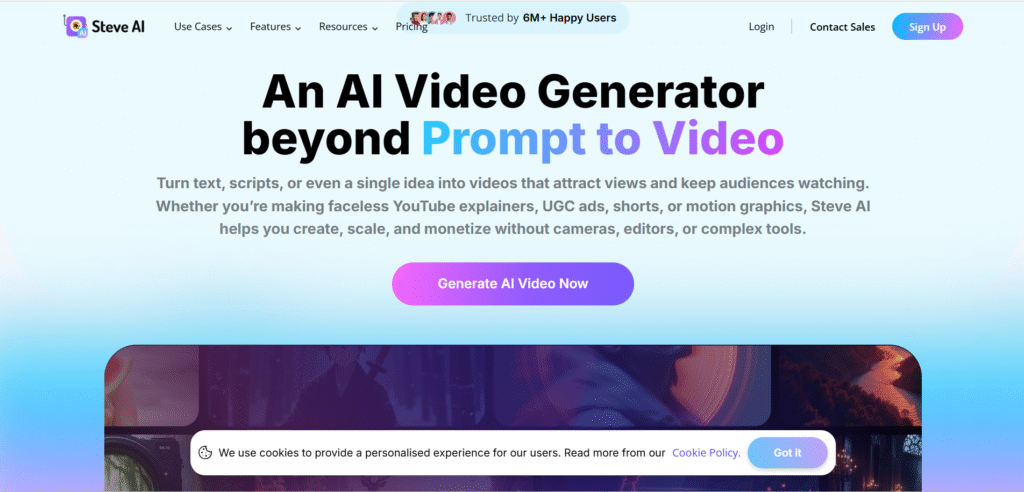
Description:
Steve AI transforms text scripts into animated or live-action videos automatically. It provides AI-chosen visuals, characters, and voiceovers, enabling fast content creation for explainer videos, YouTube intros, or marketing campaigns.
You can even upload a blog post or article — and Steve AI turns it into a fully animated summary video.
Best For:
Educators, startups, content creators.
Highlights:
- Script-to-animation or live-action video generation
- Stock library integration
- Voiceover sync & character animation
- Multilingual support
6. Designs.ai VideoMaker
Website: https://designs.ai/videomaker
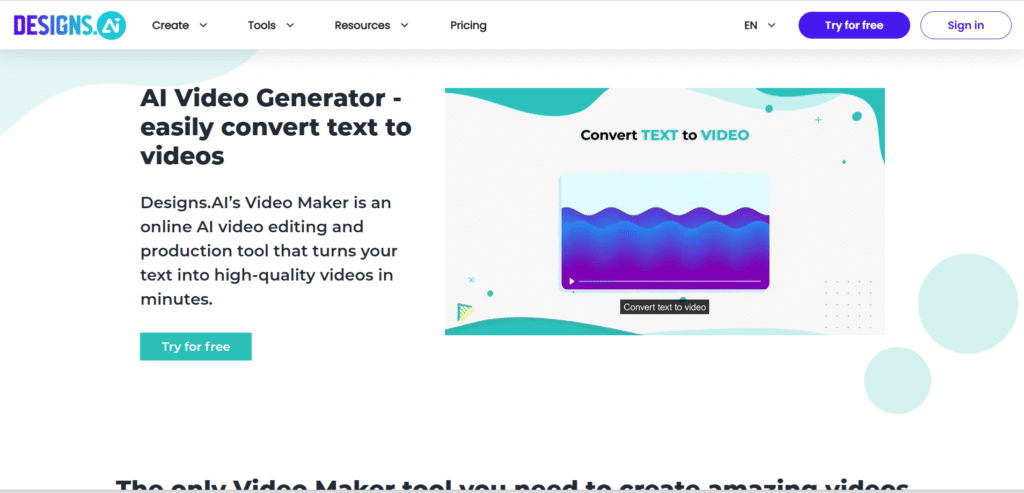
Description:
Designs.ai offers an entire AI-powered creative suite, and its VideoMaker tool is one of the fastest ways to create promotional videos.
You paste your script or blog link, and the AI auto-generates scenes, selects music, and syncs narration.
It’s perfect for marketing teams that need quick turnaround videos that stay on-brand.
Best For:
Digital marketers, agencies, social media managers.
Highlights:
- Auto storyboard & voice narration
- 10M+ stock clips and tracks
- Brand customization tools
- Multilingual support
7. Renderforest
Website: https://www.renderforest.com
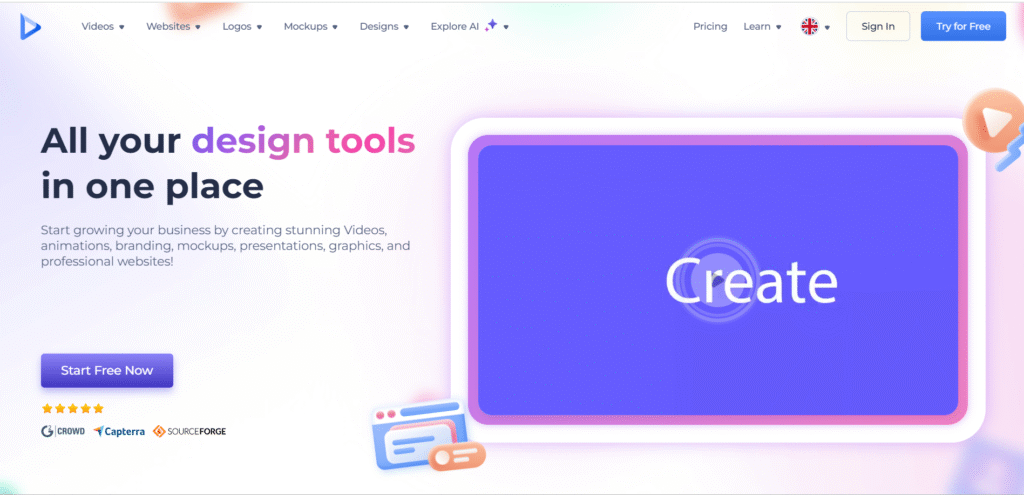
Description:
Renderforest is an all-in-one video, logo, and website design platform with strong AI video automation. It helps you create intros, explainers, ads, and infographics using templates and smart style suggestions.
Its AI analyzes your topic and suggests video types, color palettes, and music automatically.
Best For:
Startups, entrepreneurs, freelancers.
Highlights:
- Template-driven video generation
- AI branding and theme matching
- Supports HD and 4K export
- Online editor with drag-and-drop
8. Gling AI
Website: https://www.gling.ai
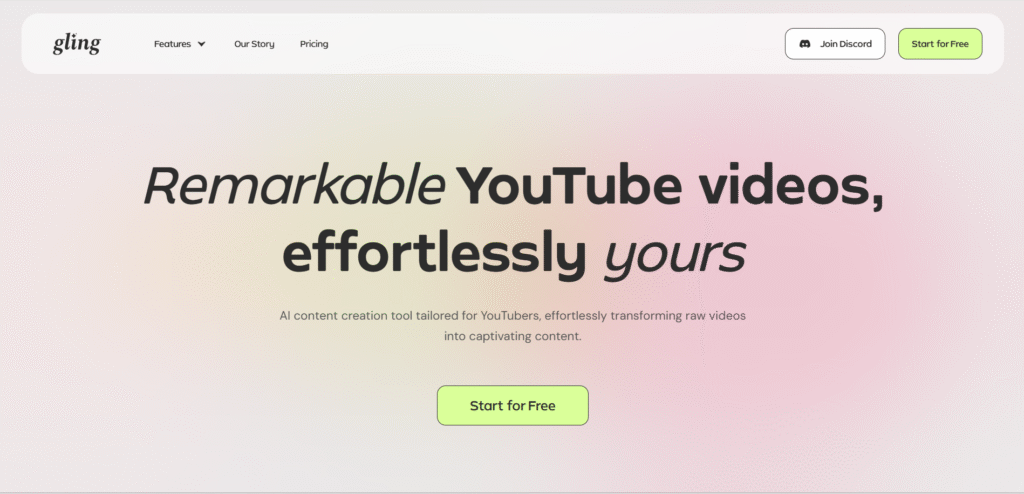
Description:
Gling is an AI editor for creators — it scans your raw footage, detects silences, stutters, or bad takes, and automatically edits them out.
It’s ideal for vloggers and YouTubers who want faster post-production.
You can upload your talking-head video, and Gling instantly produces a clean, professional cut with improved pacing.
Best For:
YouTubers, podcasters, content creators.
Highlights:
- Auto-trim silent or low-quality segments
- Detects jump cuts and filler phrases
- Auto-captions & dynamic zoom
- Saves hours of manual editing
9. Jitter Video
Website: https://jitter.video
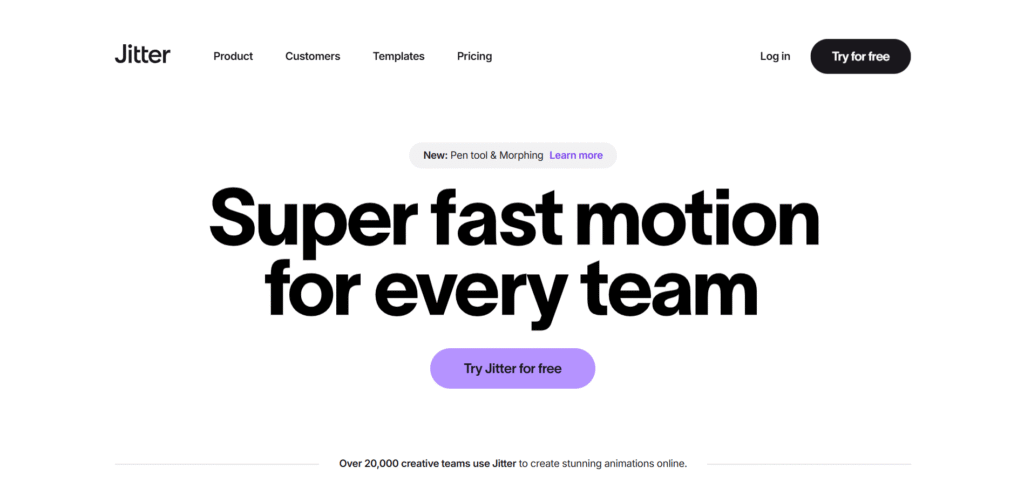
Description:
Jitter is a motion design and animation tool that makes UI motion graphics and micro-interactions accessible to non-animators.
You can create animated text, transitions, and motion logos with AI-assisted layout tools.
Its browser-based interface is ideal for designers who want motion graphics without After Effects complexity.
Best For:
UX/UI designers, startups, marketing teams.
Highlights:
- Create animated design elements
- Text & object motion automation
- Templates for app/UI motion design
- Web-based with easy export to MP4 or Lottie
10. Pika Labs
Website: https://pika.art
Description:
Pika Labs is one of the fastest-growing AI text-to-video and image-to-video platforms, designed for creators who want cinematic visuals with full creative control. It combines ease of use with professional-grade generation, allowing users to turn short text prompts, still images, or story ideas into dynamic, high-quality videos.
Best For:
Filmmakers, ad agencies, game designers, YouTubers, and visual storytellers who want hyper-realistic, AI-generated scenes.
Key Features:
- Text-to-video and image-to-video generation in seconds
- Camera motion control (zoom, pan, rotate)
- Scene extension & style consistency
- Supports character and environment reusability
- Web-based — no heavy hardware needed
How to Choose the Right AI Video Design Tool
Choosing the right AI video design tool depends on your specific needs and goals. Consider the following factors:
- Purpose: Determine what type of videos you need to create (e.g., marketing, educational, social media).
- Budget: Consider the cost of the tool and whether it fits within your budget.
- Ease of Use: Choose a tool that matches your skill level.
- Features: Ensure the tool offers the features you need for your projects.
- Support: Look for tools with good customer support and resources.
Future Trends in AI Video Design
The future of AI in video design looks promising, with several trends emerging:
- Increased Automation: AI will continue to automate more aspects of video production, making the process even more efficient.
- Enhanced Personalization: AI will enable more personalized video content, tailored to individual viewer preferences.
- Improved Accessibility: AI tools will become more accessible to beginners, with simplified interfaces and tutorials.
- Real-Time Editing: Advances in AI will allow for real-time video editing and effects application.
- Integration with Other Technologies: AI will increasingly integrate with other technologies, such as virtual reality (VR) and augmented reality (AR), to create immersive video experiences.
Conclusion
AI tools for video design are revolutionizing the way we create and edit videos. With advanced features that automate and enhance the video production process, these tools are invaluable for professionals and beginners alike. By leveraging the power of AI, creators can produce high-quality videos quickly and efficiently, allowing them to focus more on creativity and less on technical details. As AI technology continues to evolve, the possibilities for video design are limitless, promising an exciting future for content creators.
FAQs
What are AI tools for video design?
AI tools for video design use artificial intelligence to automate and enhance various aspects of video creation, including editing, effects, and transitions.
How do AI tools improve video design?
AI tools improve video design by automating repetitive tasks, offering intelligent suggestions, and enhancing the overall quality of the videos, making the process faster and more efficient.
Are AI video design tools suitable for beginners?
Yes, many AI video design tools are designed with user-friendly interfaces and simplified features, making them suitable for beginners.
What are the costs associated with AI video design tools?
The costs of AI video design tools vary, with some offering free versions and others requiring subscriptions or one-time payments for full access to advanced features.
Can AI tools replace human video editors?
While AI tools can automate many aspects of video editing, they are not yet capable of fully replacing human creativity and expertise. Human editors are still essential for complex and highly creative projects.
Which AI video design tool is the best in 2024?
The best AI video design tool in 2024 depends on your specific needs and preferences. Tools like Adobe Premiere Pro, Magisto, and Lumen5 are among the top choices, each offering unique features and benefits.