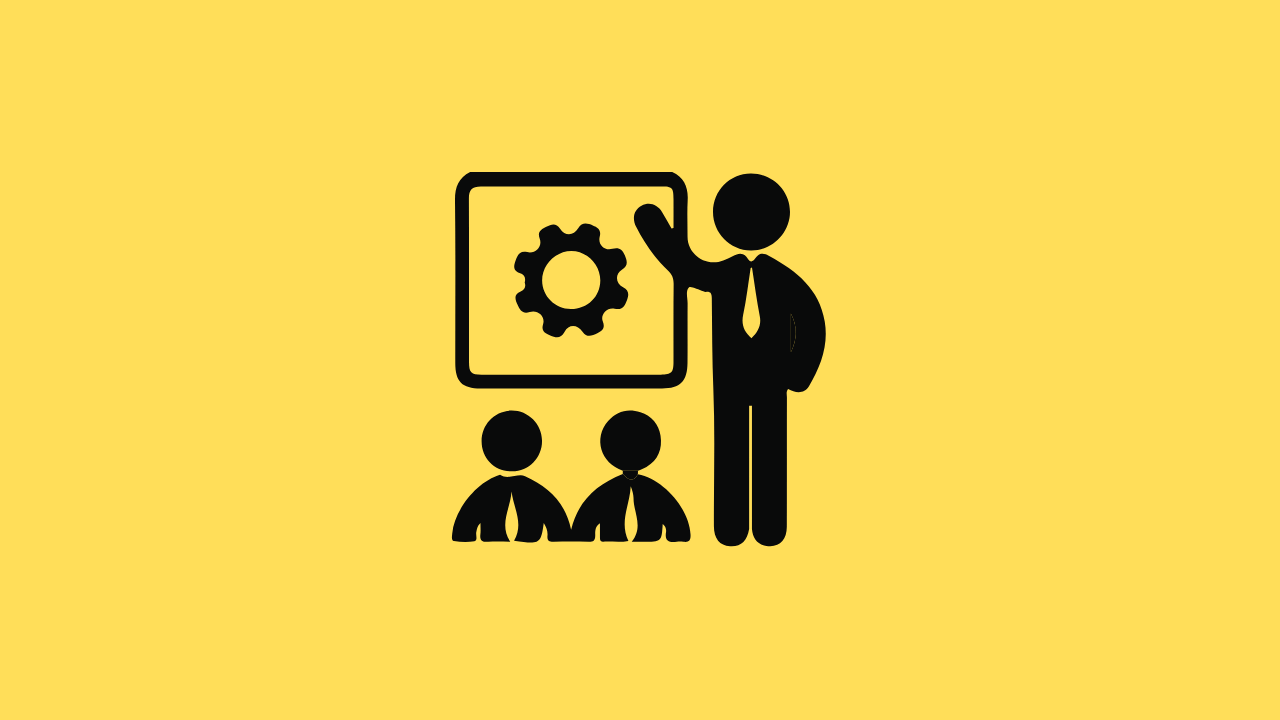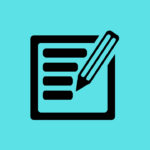Creating impactful presentations is crucial for effective communication, whether you’re in business, education, or any other field. With the rise of artificial intelligence (AI), the process of designing presentations has become more efficient and innovative. AI tools can help streamline the creation process, enhance design elements, and provide data-driven insights to make your presentations more engaging. In this comprehensive guide, we’ll explore the top 10 AI tools for presentations in 2024, highlighting their features, benefits, and how they can elevate your presentation game.
Introduction to AI in Presentations
The integration of artificial intelligence (AI) in presentation tools is revolutionizing how we create, design, and deliver presentations. AI-powered tools leverage advanced algorithms to automate design processes, suggest improvements, and provide data-driven insights, making the presentation creation process more efficient and effective. Whether you’re a business professional, educator, or student, AI tools can help you craft stunning presentations that captivate your audience and convey your message clearly.
The Importance of AI in Modern Presentation Design
AI tools are essential in modern presentation design for several reasons. They enable users to:
- Enhance Visual Appeal: AI can suggest design elements, layouts, and color schemes that improve the visual appeal of presentations.
- Save Time: Automate repetitive tasks such as formatting, resizing, and alignment, allowing users to focus on content creation.
- Improve Clarity: Provide data-driven insights to enhance the clarity and effectiveness of the presentation.
- Engage Audiences: Suggest interactive elements and animations that keep audiences engaged.
- Personalize Content: Tailor presentations to specific audiences based on data and feedback.
Key Features to Look for in AI Presentation Tools
When selecting AI presentation tools, consider the following features:
- Design Automation: Tools that automate design elements such as layouts, color schemes, and fonts.
- Content Suggestions: AI-driven suggestions for content improvement, including text, images, and multimedia.
- Customization: Options to customize templates, themes, and styles to fit your brand.
- Collaboration: Features that enable team collaboration and real-time editing.
- Integration: Compatibility with other software and platforms for seamless workflow.
- Ease of Use: A user-friendly interface that simplifies the presentation creation process.
- Support and Resources: Access to customer support, tutorials, and community forums.
🥇 1. Gamma
Website: https://gamma.app
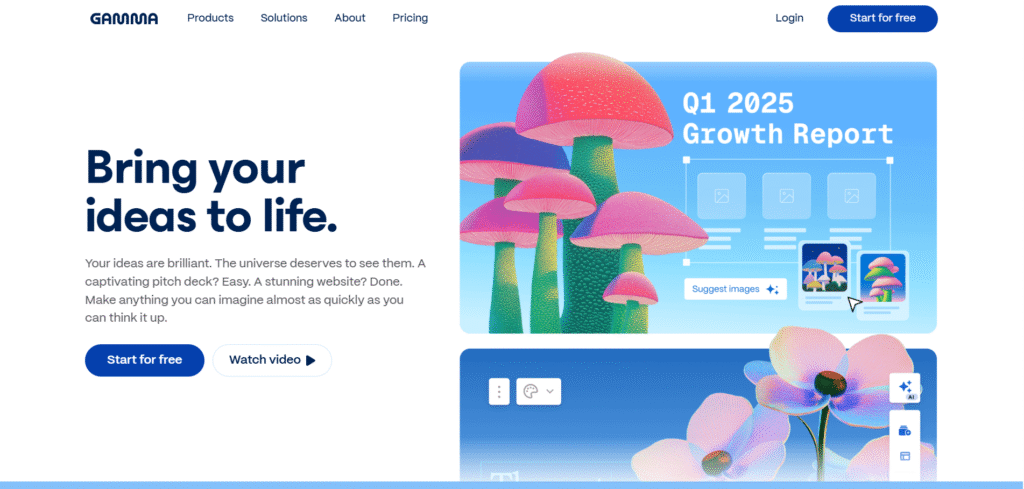
Description:
Gamma is a next-generation AI presentation and document creator that replaces traditional slides with a seamless storytelling format.
You just enter a topic or paste your content — and Gamma instantly generates a beautiful, interactive presentation with structured sections, visuals, and transitions.
It focuses on design automation — meaning you don’t need to worry about layouts, fonts, or alignment. Each element automatically adapts to the theme.
Best For: Startups, marketers, consultants, and educators.
Highlights:
- Generate full decks from a text prompt or outline
- Responsive design for web and mobile
- Built-in analytics to track viewer engagement
- Collaboration and live editing support
🥈 2. Beautiful.ai
Website: https://www.beautiful.ai
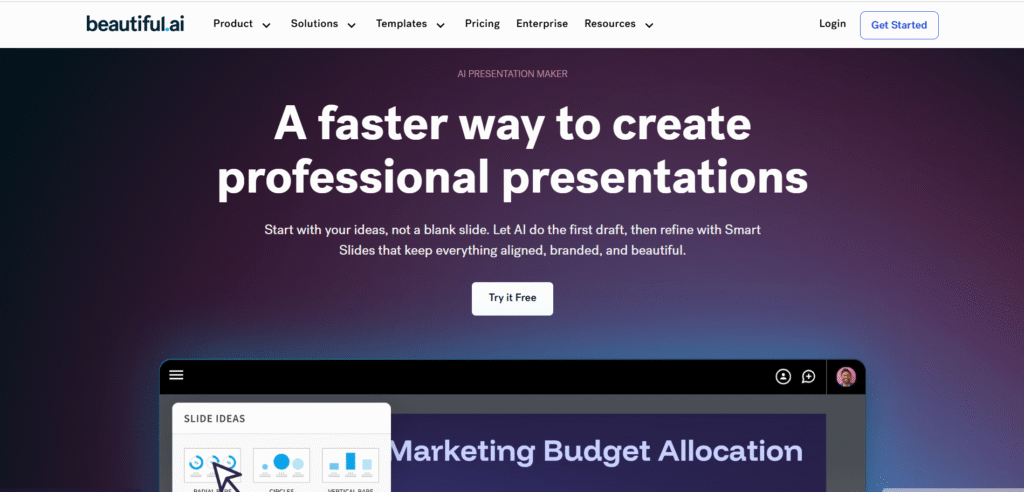
Description:
Beautiful.ai is a smart presentation design platform that automates slide formatting, layouts, and alignment.
It uses AI to ensure every slide looks balanced and professional — whether you’re creating a pitch deck, report, or proposal.
You start with a content idea, and the tool automatically applies professional design principles. It’s especially loved by teams who value brand consistency across decks.
Best For: Corporate teams, agencies, and executives.
Highlights:
- “Smart templates” that adapt as you edit content
- Branded themes and shared asset libraries
- Analytics dashboard for viewer insights
- PowerPoint import/export compatibility
🥉 3. Canva Magic Design for Presentations
Website: https://www.canva.com/create/ai-presentations
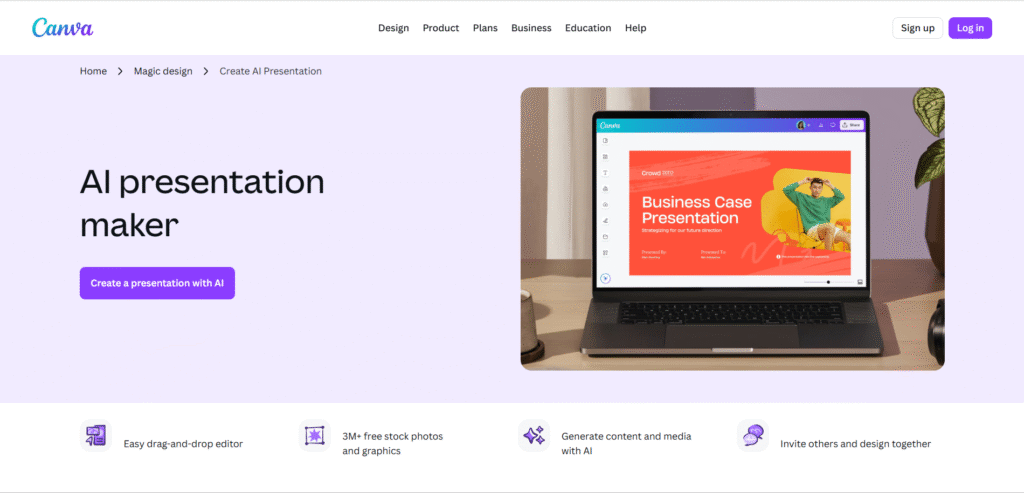
Description:
Canva’s Magic Design feature brings AI into its already powerful design platform.
You can input your idea or topic, and Canva auto-generates a presentation with text, graphics, and design elements — all customizable within its drag-and-drop interface.
With millions of templates and assets, it’s perfect for those who want speed and style without needing design skills.
Best For: Marketing teams, educators, entrepreneurs.
Highlights:
- Text-to-presentation generation
- Auto-styled templates, images, and color themes
- Real-time collaboration and comments
- Brand Kit to maintain identity across slides
4. Presentations.AI
Website: https://www.presentations.ai
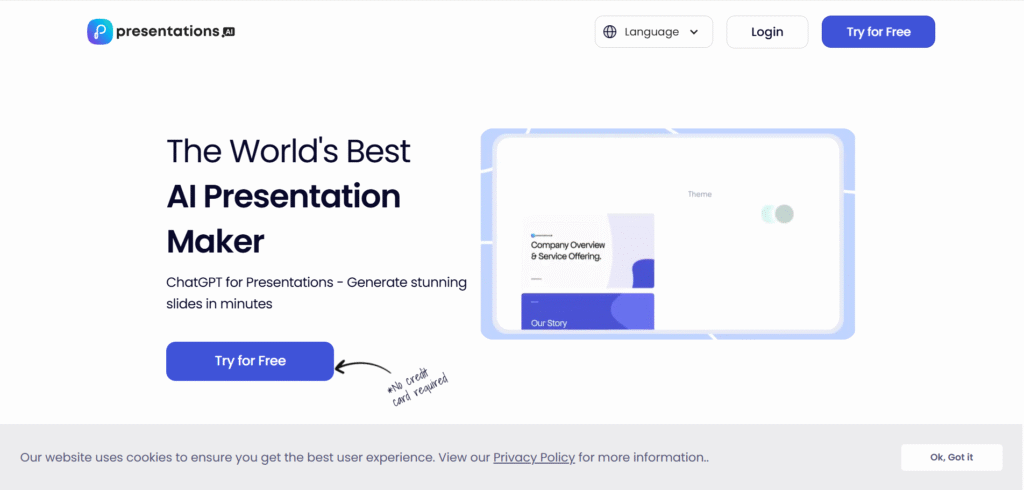
Description:
Presentations.AI is an AI-first presentation builder that transforms your text or topic into full-fledged decks with charts, data, and visuals.
It’s especially good at storytelling and structure — using natural language processing to organize your content into slides with logical flow.
The platform also integrates voice narration and motion design, giving your slides life beyond static layouts.
Best For: Pitch decks, corporate presentations, and marketing campaigns.
Highlights:
- AI layout and design optimization
- Story-driven presentation structure
- Real-time collaboration
- Cloud-native, browser-based editor
5. SlidesAI.io
Website: https://slidesai.io
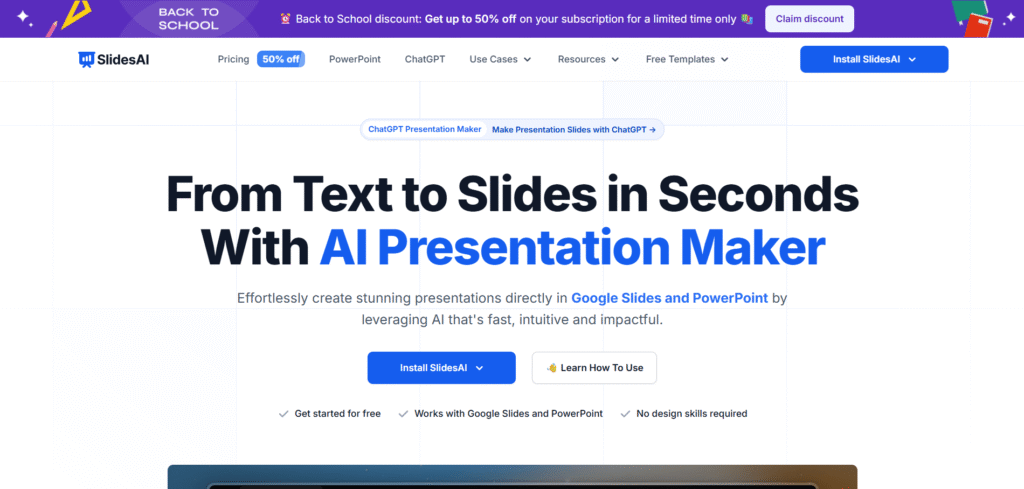
Description:
SlidesAI is a Google Slides add-on that instantly converts plain text or bullet points into ready-to-present slides.
You can paste your meeting notes, blog, or document — and SlidesAI automatically creates formatted slides with visuals, headings, and layouts.
It’s fast, lightweight, and perfect for Google Workspace users.
Best For: Educators, students, and business professionals using Google Slides.
Highlights:
- Works directly inside Google Slides
- AI-based text summarization into slides
- Multiple design styles and color themes
- Supports 100+ languages
6. Slidesgo AI Presentation Maker
Website: https://slidesgo.com/ai/presentation-maker
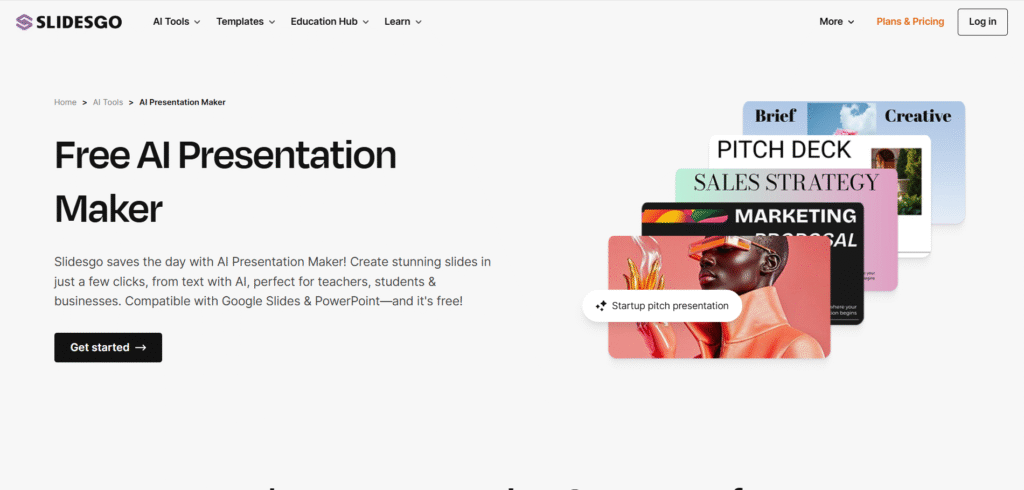
Description:
Slidesgo’s AI Presentation Maker is designed to help users generate creative, themed slide decks for both Google Slides and PowerPoint.
It’s extremely user-friendly — you type your topic, choose a visual style (corporate, educational, fun, etc.), and get a complete deck in seconds.
Best For: Students, teachers, freelancers, and small business owners.
Highlights:
- Prebuilt template library powered by AI
- Fully editable for Google Slides & PowerPoint
- Visual themes for every niche
- Free and premium plans
7. Plus AI (for PowerPoint & Google Slides)
Website: https://www.plusdocs.com/ai
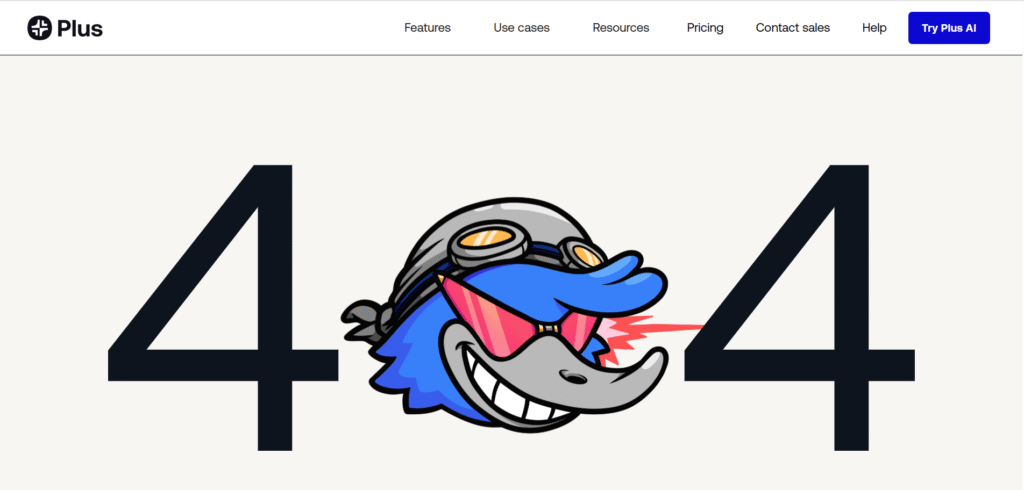
Description:
Plus AI integrates directly into PowerPoint and Google Slides, helping you generate, rewrite, or expand slides without leaving your favorite platform.
You can type prompts like “Add a summary slide of this deck” or “Redesign this for a sales pitch” — and Plus AI does it instantly.
It’s the perfect bridge between traditional tools and modern AI workflows.
Best For: Business users who prefer Microsoft or Google environments.
Highlights:
- Works inside PowerPoint and Google Slides
- AI slide rewriting, formatting, and content generation
- Automatic style matching with existing slides
- Team collaboration support
8. Adobe Express AI Presentation Maker
Website: https://www.adobe.com/express/create/ai/presentation
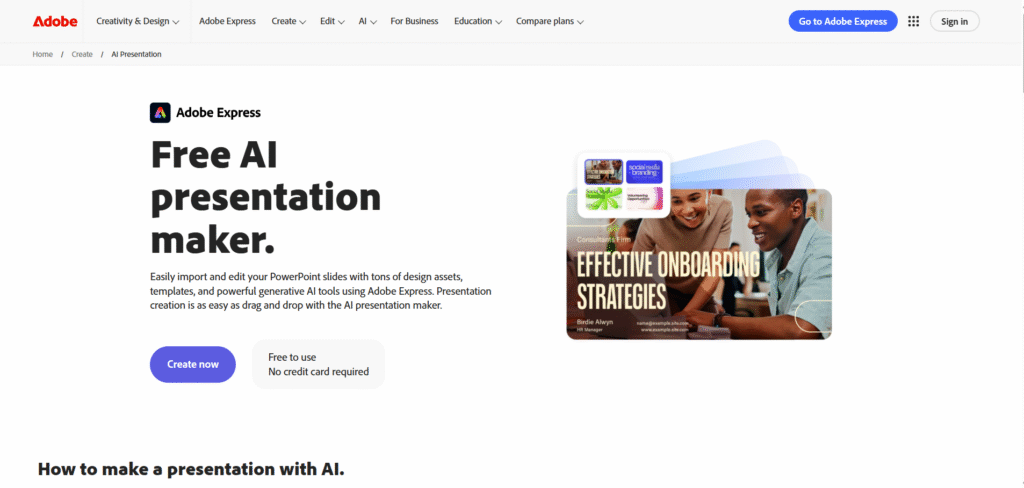
Description:
Adobe Express now features an AI Presentation Maker that helps users generate, design, and animate slides effortlessly.
It’s built for creatives who value style and brand control — combining Adobe-quality visuals with intuitive AI automation.
Best For: Designers, agencies, and creative professionals.
Highlights:
- Generates visuals, animations, and color palettes
- Easy export to PDF, PPT, or video
- Adobe Stock image integration
- Seamless connection with Adobe Creative Cloud
9. Tome AI
Website: https://tome.app
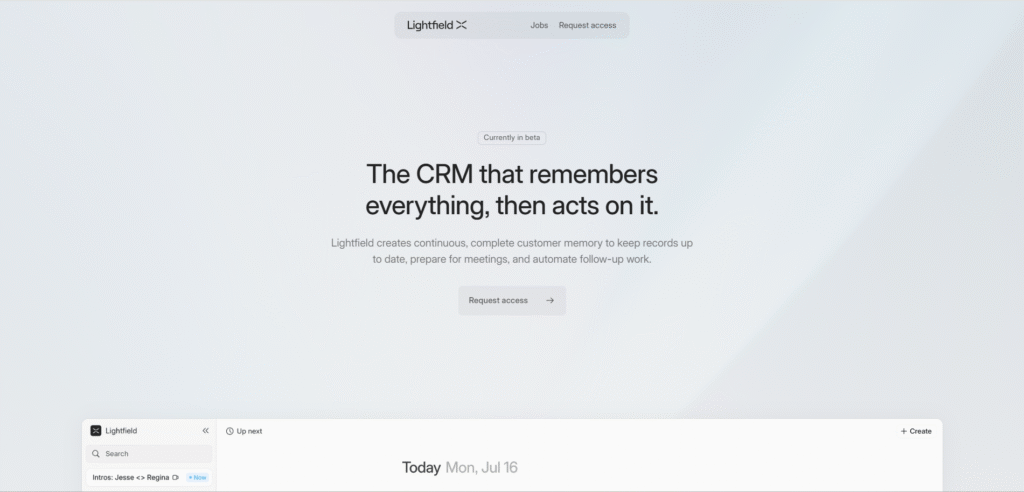
Description:
Tome is a storytelling AI platform that builds interactive presentations from text prompts.
You can ask it to “create a startup pitch about AI-powered education” — and Tome will produce a deck with visuals, icons, and text layouts instantly.
It also supports AI-generated imagery (via DALL·E) and embeddable videos or prototypes, making it ideal for storytelling or product demos.
Best For: Startups, creators, educators, and designers.
Highlights:
- Text-to-presentation generator
- AI image and video embedding
- Interactive storytelling style
- Web-hosted with instant share links.
10. Zoho Show (with Zia AI)
Website: https://www.zoho.com/show
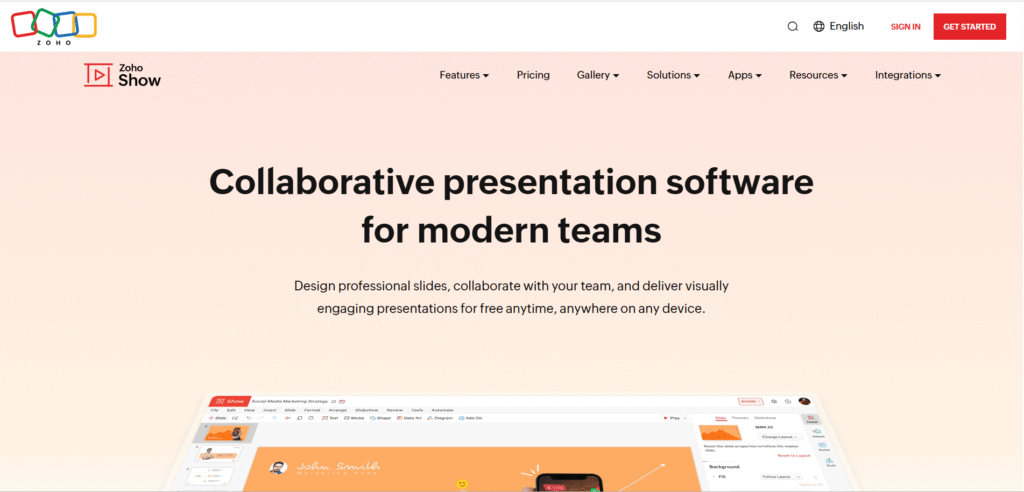
Description:
Zoho Show’s Zia AI assistant can generate presentation outlines, summarize notes, and enhance slide visuals automatically.
It’s part of Zoho’s business suite, making it a great choice for teams already using Zoho CRM or Zoho Projects.
Best For: Business users and teams within the Zoho ecosystem.
Highlights:
- AI outline & content generation
- Chart and infographic suggestions
- Collaborative editing and comments
- Exports to PPT, PDF, or video formats
How to Choose the Right AI Presentation Tool
Choosing the right AI presentation tool depends on your specific needs and preferences. Consider the following factors:
- Purpose: Identify the primary purpose of your presentations (e.g., business, education, marketing).
- Features: Ensure the tool offers the features you need, such as design automation, collaboration, and analytics.
- Ease of Use: Look for a tool with an intuitive interface that matches your skill level.
- Budget: Consider the cost of the tool and whether it fits within your budget.
- Integration: Check if the tool integrates with your existing software and platforms.
Future Trends in AI Presentation Tools
The future of AI in presentation tools looks promising, with several trends emerging:
- Enhanced Personalization: AI will enable more personalized and tailored presentations based on audience data.
- Real-Time Collaboration: AI tools will facilitate more efficient real-time collaboration between team members.
- Interactive Elements: Increased use of AI to add interactive and immersive elements to presentations.
- Voice and Gesture Recognition: AI will incorporate voice and gesture recognition to enhance presentation delivery.
- Integration with AR/VR: AI tools will integrate with augmented reality (AR) and virtual reality (VR) to create immersive presentation experiences.
Conclusion
AI tools for presentations are transforming the way we create and deliver presentations. These tools offer powerful features that enhance design, improve efficiency, and increase audience engagement. Whether you’re a business professional, educator, or student, leveraging AI tools can help you create stunning presentations that leave a lasting impression. As AI technology continues to advance, the possibilities for innovation in presentation design are limitless, promising an exciting future for creators.
FAQs
What are AI tools for presentations?
AI tools for presentations use artificial intelligence to automate design processes, suggest improvements, and provide insights to enhance the creation and delivery of presentations.
How do AI tools improve presentation design?
AI tools improve presentation design by automating repetitive tasks, providing design suggestions, and offering data-driven insights to enhance visual appeal and engagement.
Are AI presentation tools suitable for beginners?
Yes, many AI presentation tools are designed with user-friendly interfaces and simplified features, making them suitable for beginners.
What are the costs associated with AI presentation tools?
The costs of AI presentation tools vary, with some offering free versions or trials and others requiring subscriptions or one-time payments for full access to advanced features.
Can AI tools replace human creativity in presentations?
While AI tools can automate many design elements and suggest improvements, they are not a replacement for human creativity. Human input is essential for creating unique and personalized presentations.
Which AI presentation tool is the best in 2024?
The best AI presentation tool in 2024 depends on your specific needs and preferences. Tools like Beautiful.ai, Canva, and Slidebean are among the top choices, each offering unique features and benefits.