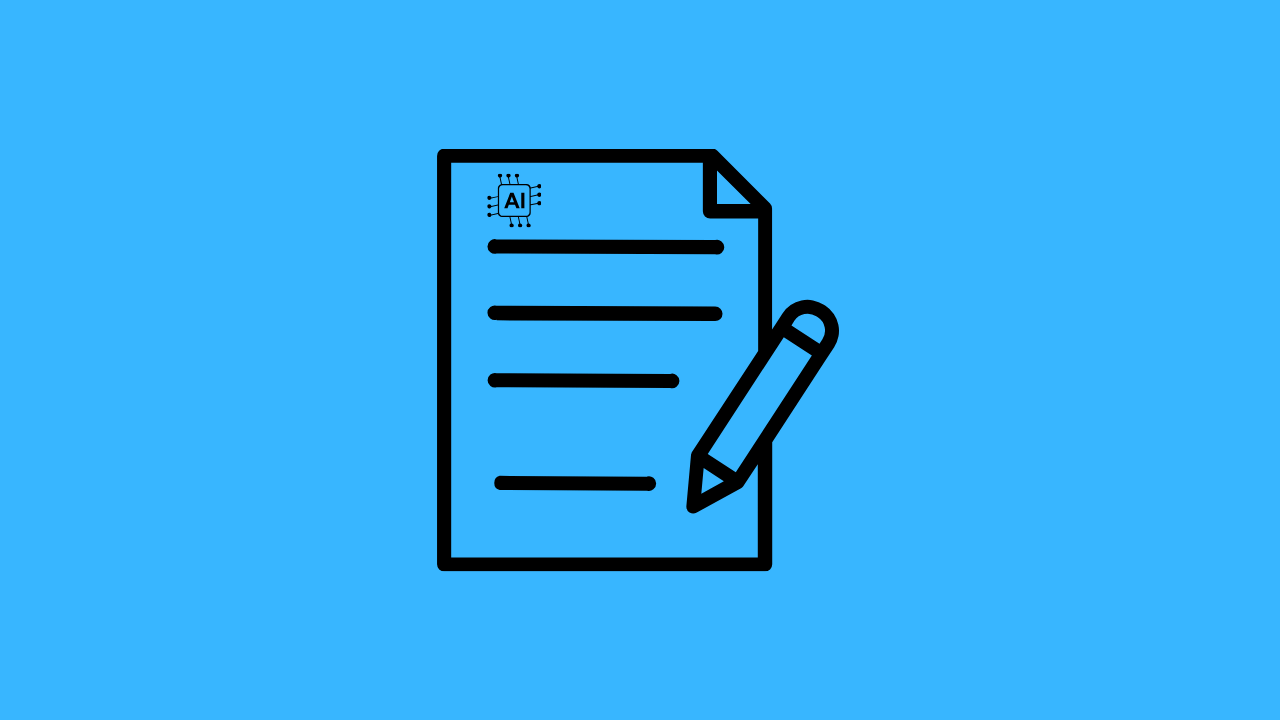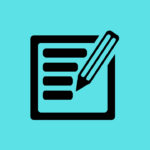In today’s fast-paced world, efficient note-taking is crucial for productivity and organization. Whether you’re a student, professional, or lifelong learner, having the right tools can make all the difference. AI-powered note-taking tools offer advanced features that go beyond traditional methods, providing smart organization, transcription, and even content generation. In this article, we’ll explore the top 10 AI tools for note-taking that can revolutionize how you capture and manage information.
The Role of AI in Note-Taking
Artificial Intelligence (AI) is transforming note-taking by automating tasks, enhancing accuracy, and providing personalized insights. These tools leverage machine learning and natural language processing to transcribe audio, organize notes, and even suggest relevant content, making your note-taking process more efficient and effective.
Benefits of Using AI Tools for Note-Taking
Integrating AI tools into your note-taking routine offers several benefits:
- Accuracy: AI can transcribe audio recordings with high accuracy, reducing the need for manual note-taking.
- Efficiency: Automation of repetitive tasks saves time and allows you to focus on more important activities.
- Organization: AI tools can categorize and tag notes, making it easier to find and retrieve information.
- Insights: AI can provide personalized recommendations and insights based on your notes.
- Accessibility: AI-driven tools can support diverse needs, including those with disabilities, by providing various input methods and formats.
Top 10 AI Tools for Note-Taking
🥇 1. NotebookLM (by Google)
Website: https://notebooklm.google
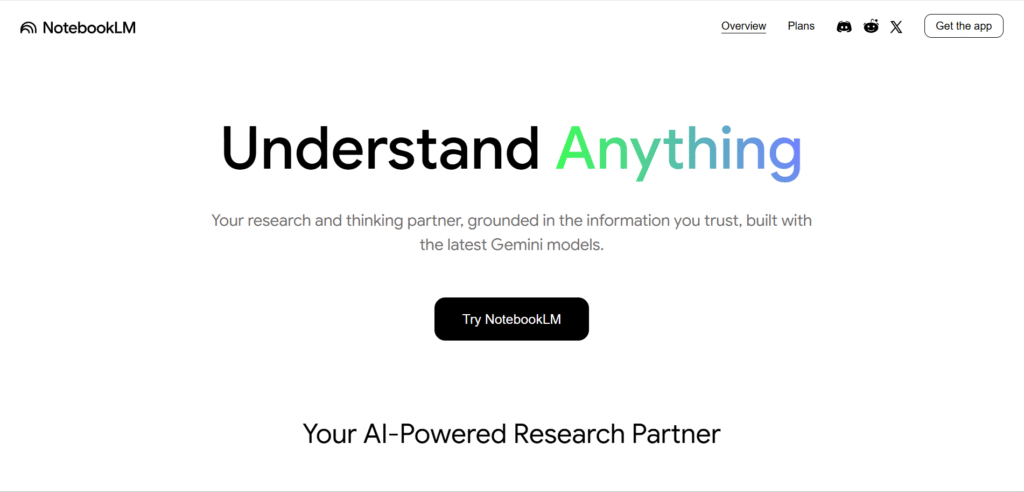
Description:
Google’s NotebookLM is one of the most advanced AI note-taking assistants.
It allows you to upload documents, PDFs, research papers, or web links, and it automatically summarizes, analyzes, and creates a conversational interface around them.
You can ask natural-language questions like:
“What are the main findings from this report?”
“Compare these two PDFs.”
It’s like having an AI research partner that remembers your sources and gives you tailored insights.
Best For: Researchers, students, analysts, and content strategists.
Highlights:
- Imports Docs, PDFs, web links
- AI-generated summaries and Q&A
- “Audio Overview” (podcast-style summaries)
- Smart topic detection and source linking
🥈 2. Otter.ai
Website: https://otter.ai
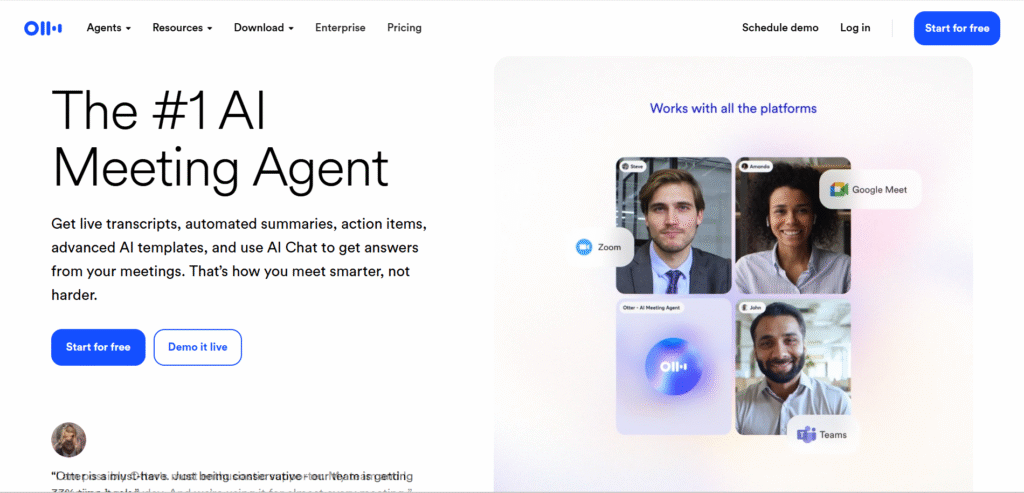
Description:
Otter.ai is one of the most popular AI-powered transcription and meeting note apps.
It listens to conversations (Zoom, Google Meet, Teams, or in-person), generates real-time transcriptions, and extracts key highlights and action items.
You can review meetings afterward with a searchable transcript, or even click on a word to play back the corresponding audio.
Best For: Professionals, teams, and journalists.
Highlights:
- Real-time transcription with speaker ID
- AI-generated meeting summaries
- Custom vocabulary & keywords
- Integrations: Zoom, Teams, Meet, Dropbox
🥉 3. Fireflies.ai
Website: https://fireflies.ai
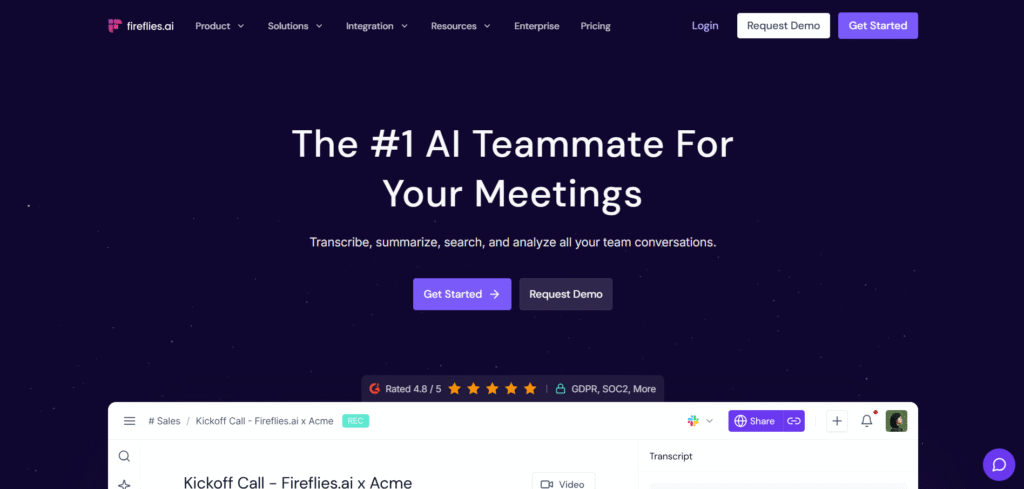
Description:
Fireflies is a powerful AI meeting recorder and summarizer that joins your online meetings as a virtual assistant.
It records the session, transcribes it, identifies speakers, and auto-summarizes the discussion — highlighting decisions, to-do items, and topics.
Its collaborative workspace allows your team to comment on specific transcript parts and integrate with tools like Notion, Salesforce, and Slack.
Best For: Business teams, remote companies, and project managers.
Highlights:
- Automatic meeting recording & transcription
- Smart topic and sentiment tagging
- Team collaboration dashboard
- 40+ integrations (Zoom, Slack, HubSpot, etc.)
4. Jamie AI
Website: https://www.meetjamie.ai
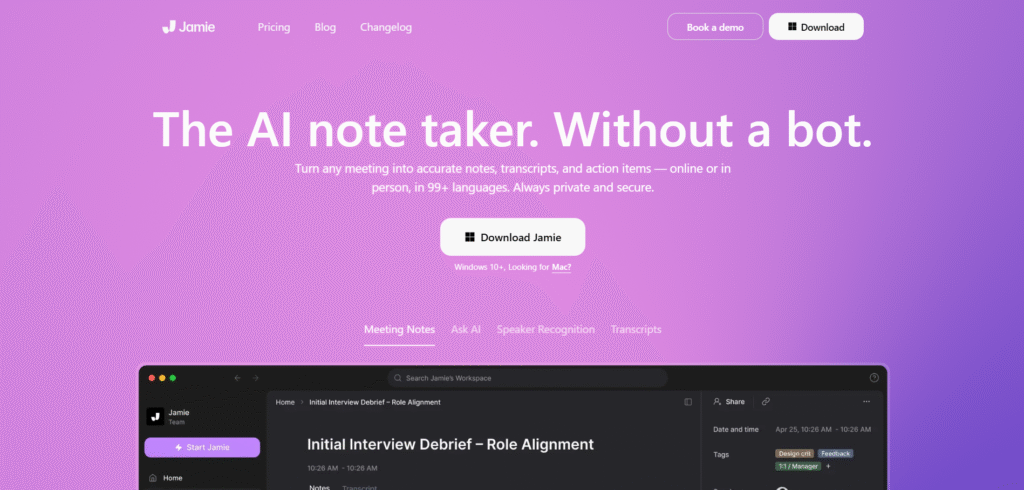
Description:
Jamie AI is a bot-free AI note-taker that runs on your device instead of joining the meeting as a participant.
It automatically records, summarizes, and generates action points without violating privacy.
It supports multiple languages and accents and can summarize recordings within minutes.
Best For: Privacy-conscious professionals and teams.
Highlights:
- No bot joins the meeting
- High transcription accuracy
- Multilingual support
- Beautifully formatted meeting summaries
5. Krisp AI
Website: https://krisp.ai
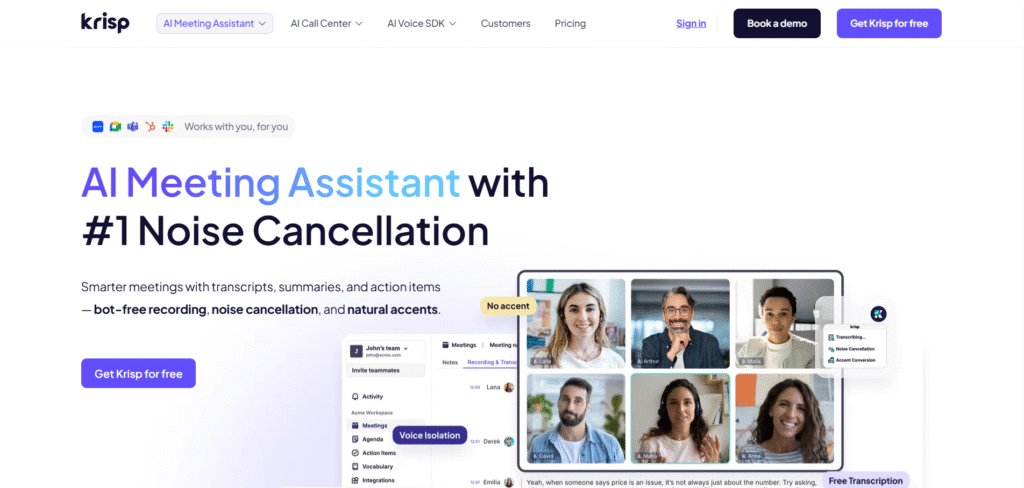
Description:
Krisp started as a noise-cancellation app, but now includes AI-powered meeting transcription, summaries, and analytics.
It removes background noise during calls and then provides accurate transcripts and concise action notes.
Best For: Professionals who attend calls in noisy environments.
Highlights:
- Real-time noise cancellation + echo removal
- AI meeting transcription
- Speaker insights (talk time analysis)
- Post-call summaries
6. Tactiq
Website: https://tactiq.io
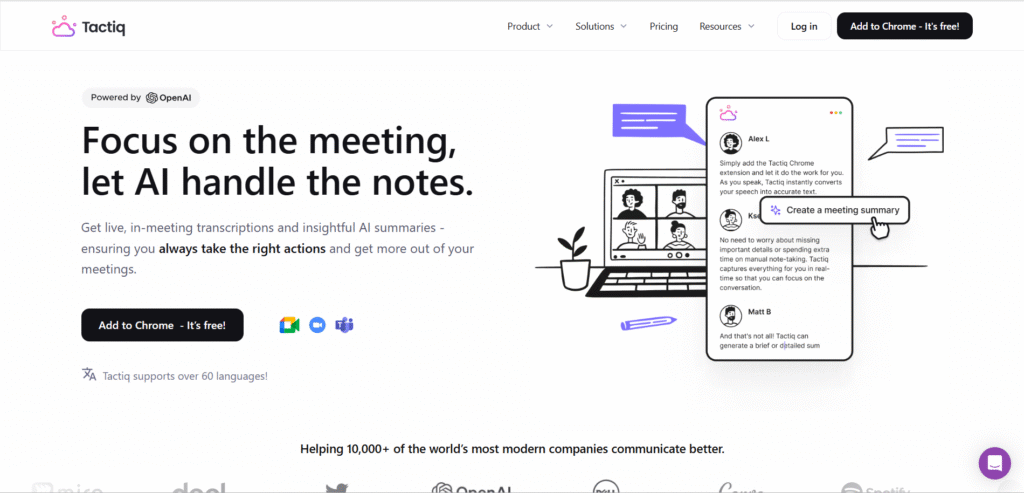
Description:
Tactiq is a lightweight Chrome extension that integrates directly with Zoom, Google Meet, and MS Teams.
It transcribes meetings live, lets you highlight key moments, and saves summaries directly to Notion, Docs, or Slack.
It’s especially useful for educators, freelancers, and students taking notes in real time.
Best For: Educators, team leads, and online learners.
Highlights:
- Real-time captions & highlights
- Export summaries to Notion/Docs
- Auto-tag meeting insights
- Integrates with major video call apps
7. Sonnet
Website: https://www.sonnet.ai
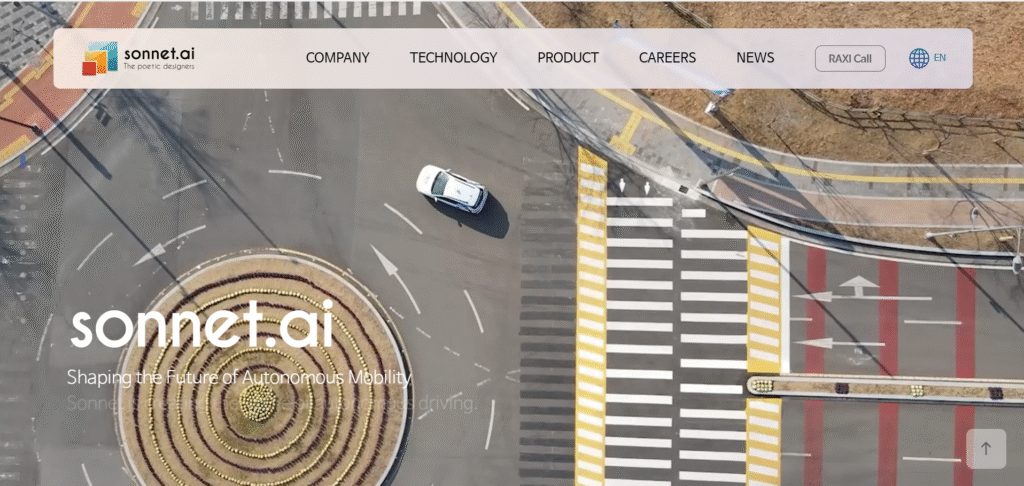
Description:
Sonnet is a smart AI note-taker designed for sales and business calls.
It connects with your CRM (like Salesforce or HubSpot), automatically logs call summaries, and identifies potential leads or follow-up actions.
It’s ideal for professionals who want sales conversations turned into structured insights automatically.
Best For: Sales teams and business development managers.
Highlights:
- CRM integration
- Auto-summary of client calls
- Email follow-up draft generation
- Sentiment & intent analysis
8. Superpowered
Website: https://superpowered.me
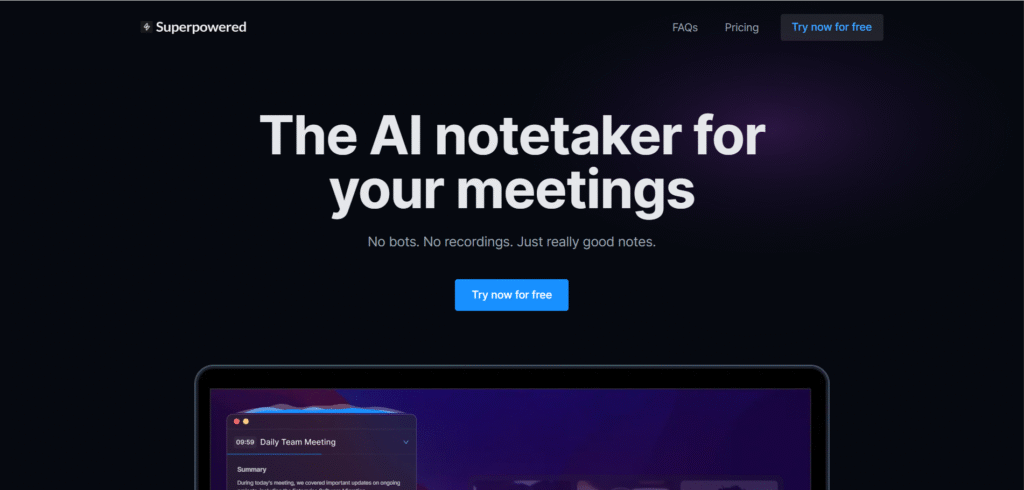
Description:
Superpowered offers real-time meeting transcription with a focus on multilingual support and accent accuracy.
It runs locally (for privacy) and gives you summarized notes, topics, and time-stamped action items instantly after the meeting.
Best For: Global teams and international organizations.
Highlights:
- Multilingual meeting transcription
- Time-stamped key moments
- Secure local processing
- AI meeting recaps
9. Bluedot AI Note-Taker
Website: https://bluedotapp.ai
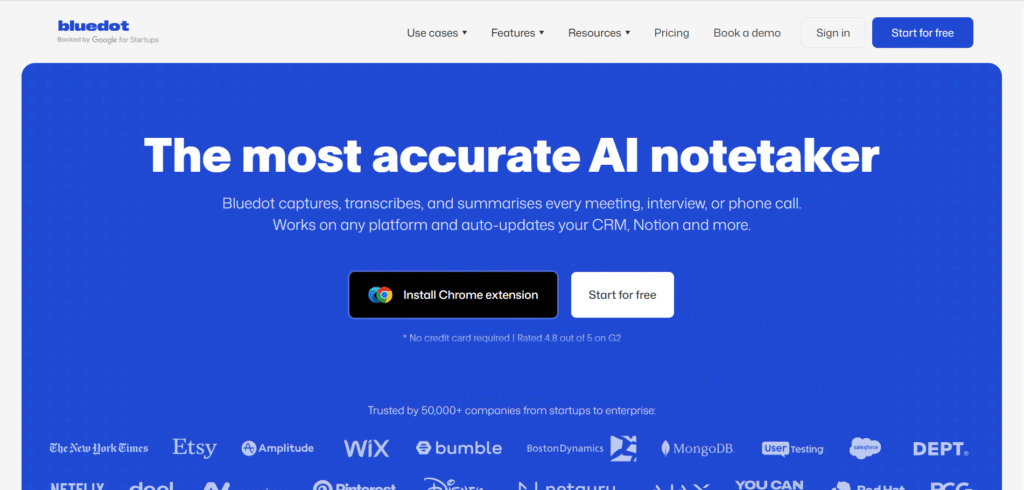
Description:
Bluedot is a privacy-first AI note-taking assistant that records and summarizes meetings without bots or external storage.
It automatically cleans filler words, identifies speakers, and highlights tasks or key decisions.
Bluedot can also summarize in different tones (formal, concise, casual) based on your preference.
Best For: Executives and consultants who discuss sensitive topics.
Highlights:
- Bot-free & private
- Filler-word cleanup
- Tone-based summarization
- Multi-speaker tagging
10. NoteGPT
Website: https://notegpt.io
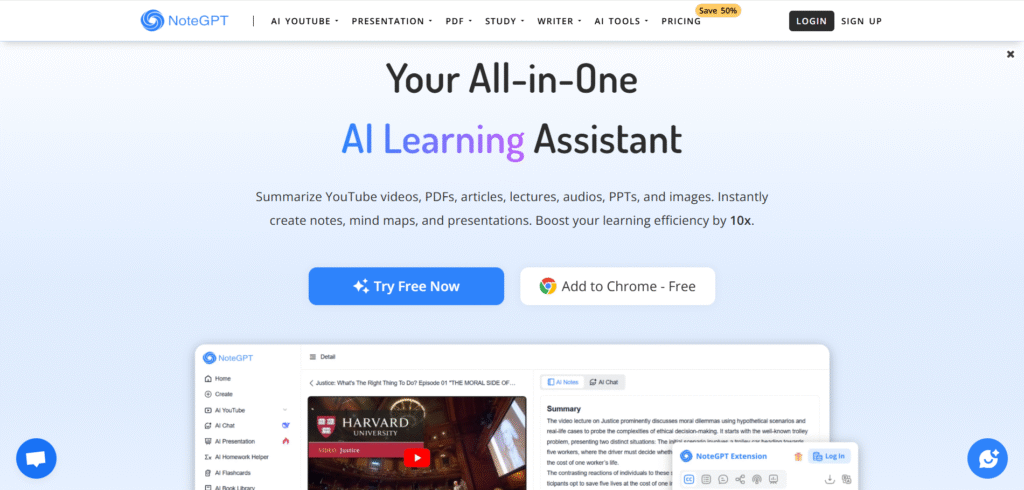
Description:
NoteGPT goes beyond meetings — it’s a creative note-taking assistant for students, researchers, and content creators.
You can upload notes, PDFs, or even YouTube videos, and it automatically generates summaries, flashcards, visual mind maps, and scripts.
It’s great for learning, studying, and brainstorming ideas.
Best For: Students, writers, and creators.
Highlights:
- Chat-based Q&A on notes
- Summarizes PDFs, docs, and videos
- Flashcard generation for studying
- AI script & outline creation
How to Choose the Right AI Note-Taking Tool
When selecting an AI tool for note-taking, consider the following factors:
- Features: Ensure the tool offers the specific features you need, such as transcription, organization, and search capabilities.
- User Experience: Look for a user-friendly interface that simplifies the note-taking process.
- Integration: Choose a tool that integrates seamlessly with your existing software and platforms.
- Scalability: Ensure the tool can grow with your needs, accommodating more notes and users as required.
- Support: Opt for a tool that provides reliable customer support and training resources.
FAQs
What is the best AI tool for note-taking? The best AI tool for note-taking depends on your specific needs. Otter.ai and Evernote are top choices for their powerful transcription and organization features.
Can AI tools improve the accuracy of note-taking? Yes, AI tools can significantly improve the accuracy of note-taking by transcribing audio with high precision and recognizing text in images and handwritten notes.
Are AI note-taking tools cost-effective? Yes, many AI note-taking tools offer free or affordable options, making them cost-effective solutions for enhancing your productivity and organization.
How do AI tools enhance note organization? AI tools enhance note organization by categorizing, tagging, and linking notes automatically, making it easier to find and retrieve information.
Can AI note-taking tools support collaborative work? Yes, several AI note-taking tools, such as Nimbus Note and Trello, offer collaboration features that allow multiple users to work together seamlessly.
Is the use of AI in note-taking safe and reliable? Yes, the use of AI in note-taking is generally safe and reliable, provided that reputable platforms are used, and data privacy measures are in place.
Conclusion
AI tools for note-taking are transforming the way we capture and manage information, offering unparalleled efficiency, accuracy, and organization. By leveraging these advanced tools, you can enhance your productivity, streamline your workflow, and stay on top of your tasks. Whether you’re a student, professional, or lifelong learner, integrating AI-powered note-taking tools into your routine can significantly improve your note-taking experience.