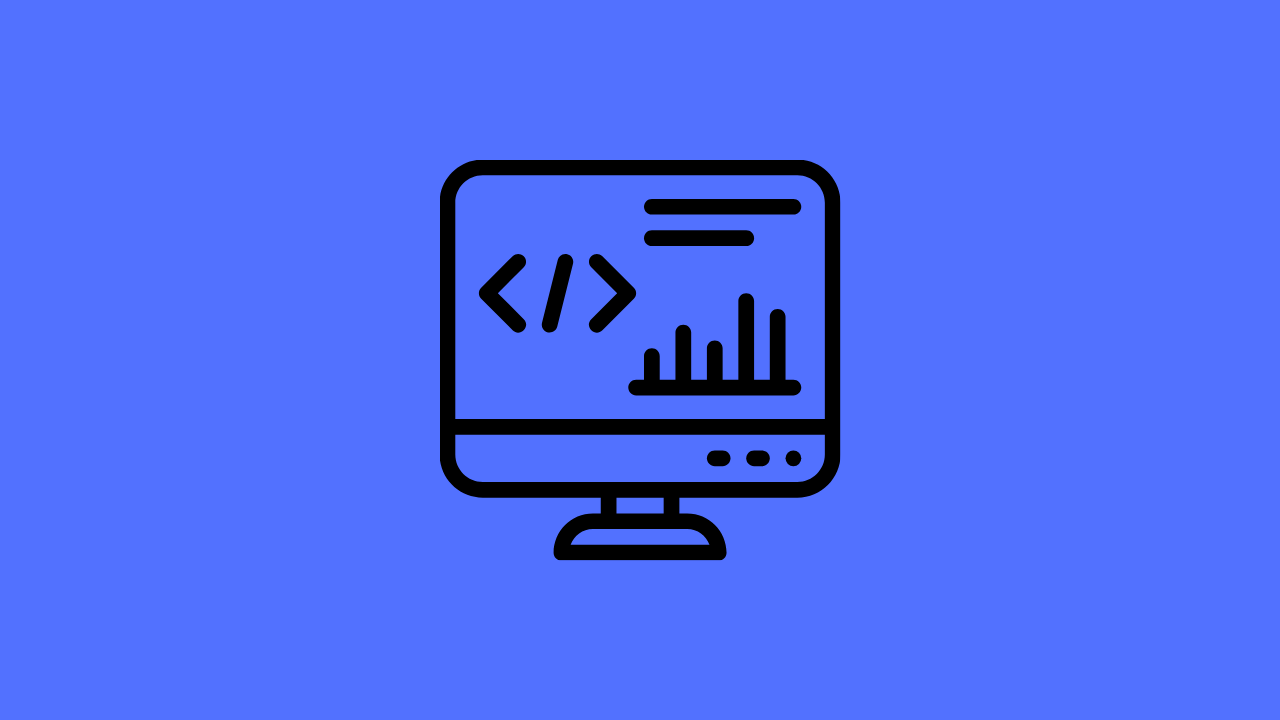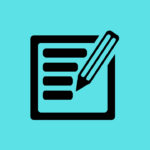Introduction
Artificial Intelligence (AI) is making significant strides in software development, offering tools that enhance productivity, improve code quality, and simplify complex tasks. AI coding tools are designed to assist developers in writing, debugging, and optimizing code more efficiently. In this article, we’ll explore the top 10 AI coding tools that are revolutionizing the world of programming.
Top AI Coding Tools
AI coding tools are essential for modern software development, helping to automate and enhance various aspects of coding. Let’s delve into the top 10 tools that are making a significant impact in the coding community.
Tool 1: GitHub Copilot
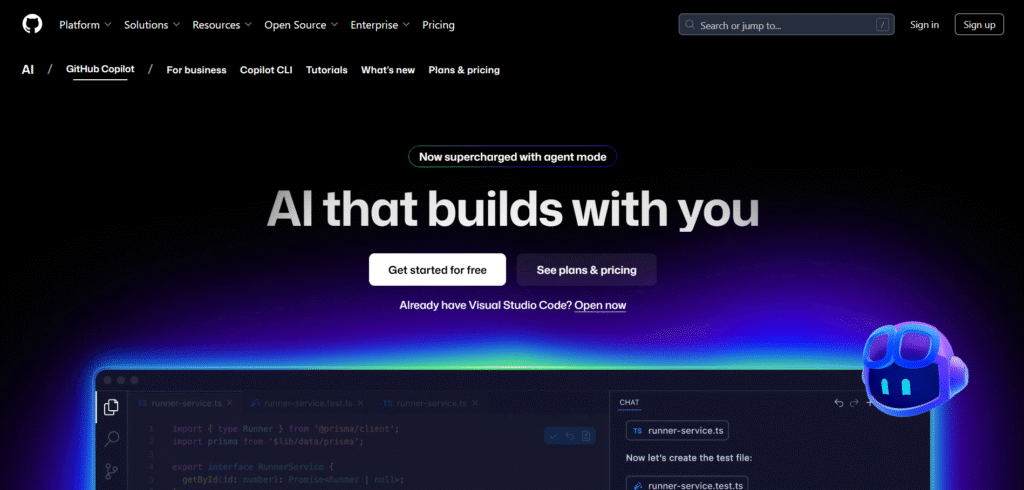
GitHub Copilot, powered by OpenAI’s Codex, is the most popular AI pair programmer embedded directly into your IDE (VS Code, JetBrains, Neovim, etc.). It suggests entire lines or functions based on your current context, detects patterns in your project, and adapts to your coding style over time. It even helps with unit testing, documentation, and language translation between frameworks.
Key Features:
- Real-time code suggestions and auto-completion
- Multi-language support (Python, JavaScript, C#, Go, etc.)
- Learns from code context for accurate suggestions
- Integrates seamlessly with GitHub and VS Code
Best for:
Developers seeking an intuitive, context-aware AI assistant inside their IDE.
Tool 2: Cursor (AI-Powered IDE)
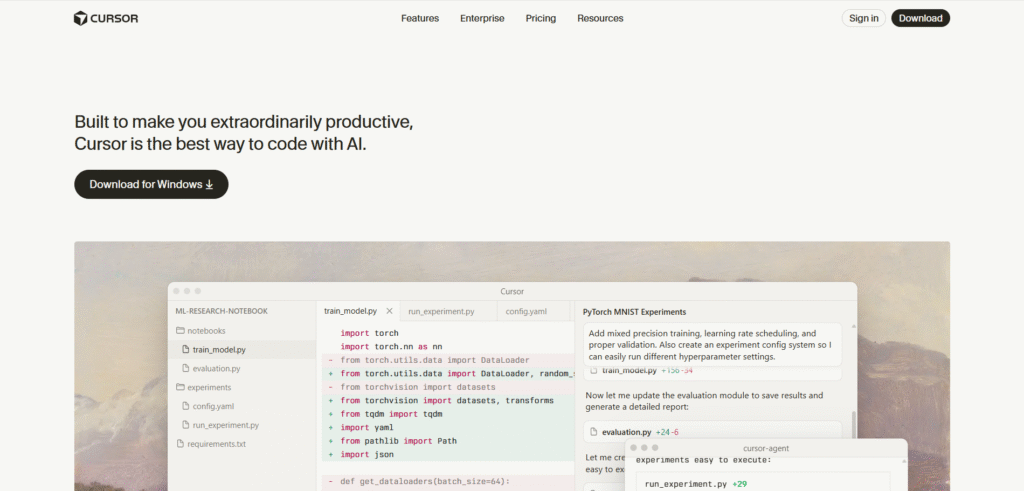
Cursor is a next-generation AI-first code editor built on top of VS Code. It goes beyond autocomplete — allowing you to talk to your codebase using natural language. Cursor indexes your entire project, understands context, and can refactor code, generate functions, write documentation, and debug errors with chat-like interactions.
Key Features:
- Chat with your repository (“/explain”, “/fix”, “/add test”)
- Project-wide context awareness
- Code-rewrite and refactor commands
- Integrates with GPT-4 Turbo and Claude models
Best for:
Teams or solo devs who want a conversational, AI-native coding workspace.
Tool 3: Qodo
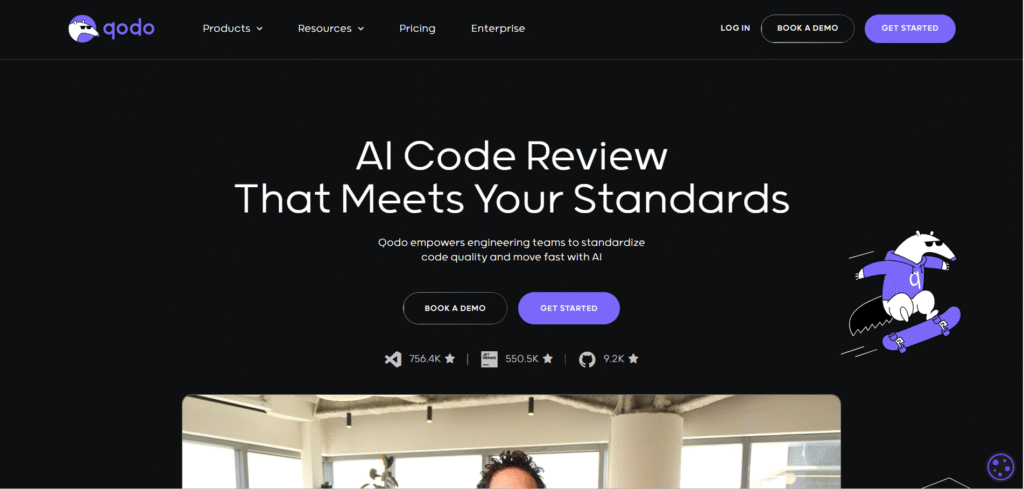
Qodo is an AI-powered code integrity assistant designed to improve code quality rather than just speed up generation. It reviews your code in real time, suggests optimizations, detects security flaws, and ensures adherence to best practices. Qodo also helps auto-generate unit tests and documentation for every function, reinforcing maintainable development cycles.
Key Features:
- Smart code review and error detection
- Security and performance suggestions
- Test and doc generation
- Integrations with GitLab, VS Code, and Jira
Best for:
Software teams prioritizing clean, secure, and well-tested code.
Tool 4: Amazon Q Developer
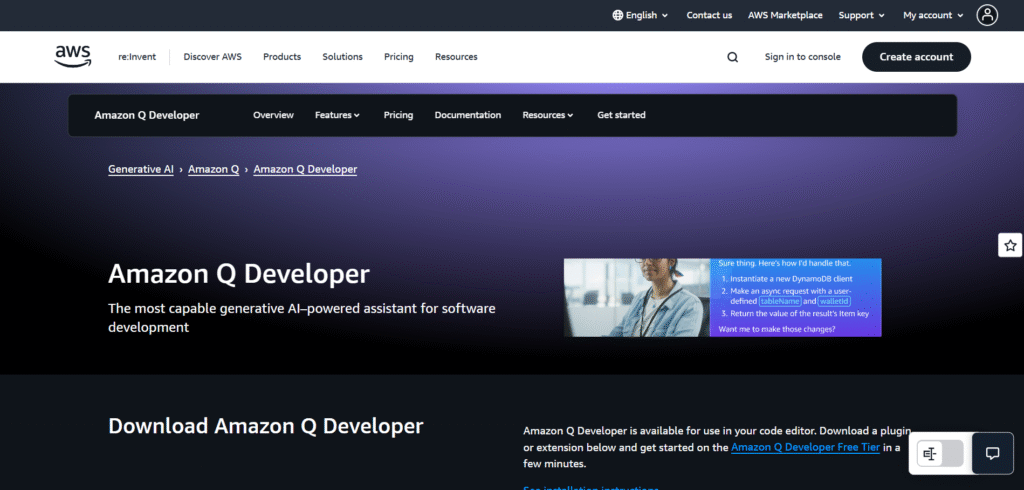
Amazon Q Developer (an evolution of CodeWhisperer) is AWS’s AI coding companion for cloud developers. It suggests code snippets, fixes, and AWS API calls optimized for security and scalability. The tool detects credentials or vulnerabilities inline and automatically recommends patches. Tight integration with AWS Lambda, S3, and CloudFormation makes it ideal for infrastructure-as-code development.
Key Features:
- Context-aware code completion
- Security scanning with built-in vulnerability alerts
- AWS service integration and deployment automation
- Auto-generated docstrings and comments
Best for:
Developers working heavily inside the AWS ecosystem.
Tool 5: Claude / Claude Code
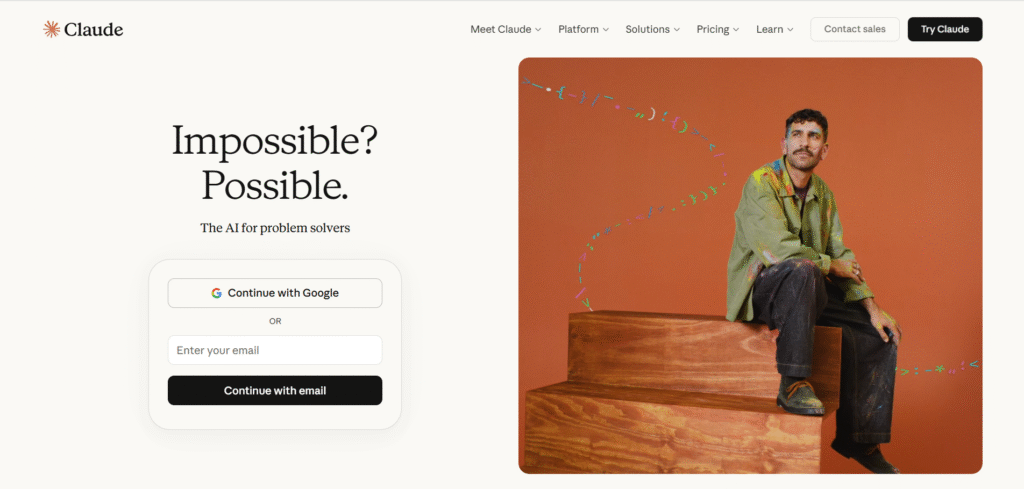
Claude, developed by Anthropic, is an AI assistant built for safe and interpretable code reasoning. Its Claude Code mode excels at understanding large codebases — up to hundreds of thousands of tokens — making it perfect for analyzing legacy systems or generating entire modules. It can explain, refactor, debug, and even propose architectural improvements, all while following ethical AI principles.
Key Features:
- Handles large context windows (long files or projects)
- Strong at reasoning and code comprehension
- Integrates via APIs or chat for team workflows
- Supports multi-file edits and documentation generation
Best for:
Developers needing deep code understanding and safe LLM-assisted development.
Tool 6: OpenAI Codex
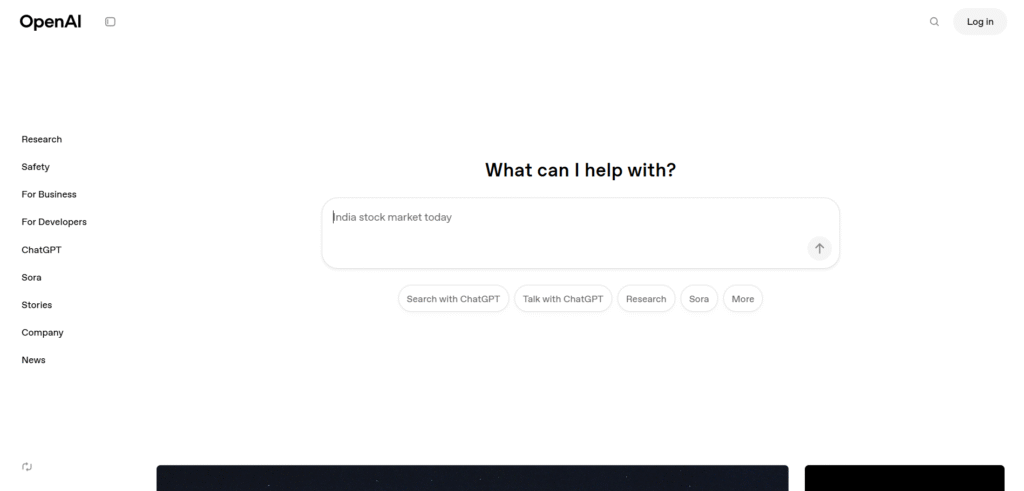
OpenAI Codex, the model behind GitHub Copilot, powers many AI development experiences — including ChatGPT’s Code Interpreter / GPT-Engineer mode. It translates plain English into functioning code in over a dozen languages and assists with debugging, regex generation, and data visualization. Developers can use it via the OpenAI API to build custom coding bots or internal dev assistants.
Key Features:
- Natural-language-to-code conversion
- Explains and debugs existing code
- Multi-language support (Python, JS, Java, C++)
- Easily embedded in custom apps via API
Best for:
Developers and startups wanting custom AI coding features integrated into apps.
Tool 7: Windsurf / Bolt / v0 / Lovable
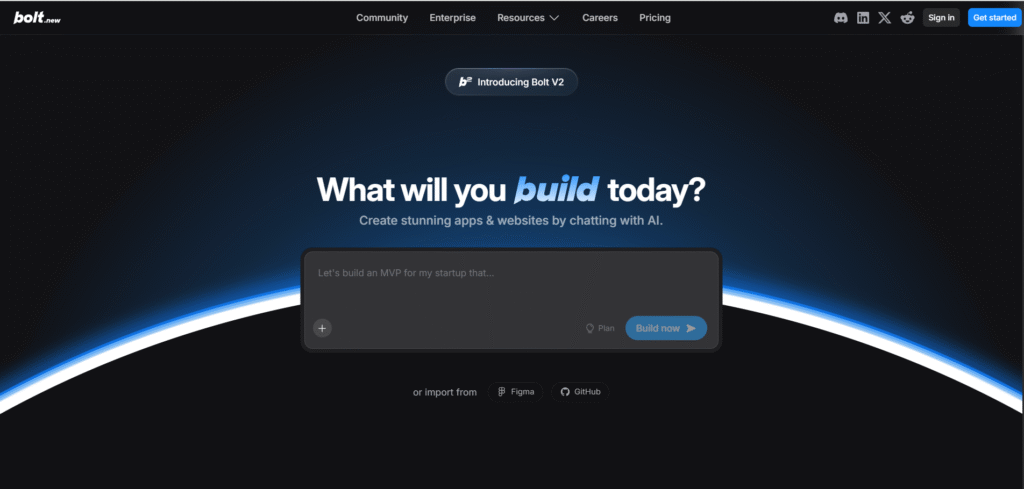
These AI-first development platforms redefine coding by merging design, generation, and deployment in one workspace.
- Windsurf: turns text prompts into React components.
- Bolt: builds and deploys full-stack web apps with natural-language instructions.
- v0.dev (by Vercel): generates React + Tailwind UI instantly from prompts.
- Lovable: helps startups launch MVPs without hiring dev teams.
They combine code generation with visual preview, Git integration, and hosting automation — letting non-coders build production-ready projects.
Key Features:
- One-click front-end + back-end generation
- Real-time preview and deployment
- Seamless Git & Vercel integration
- AI-powered design-to-code conversion
Best for:
Founders, designers, or developers building apps and prototypes lightning-fast.
Tool 8: Replit AI
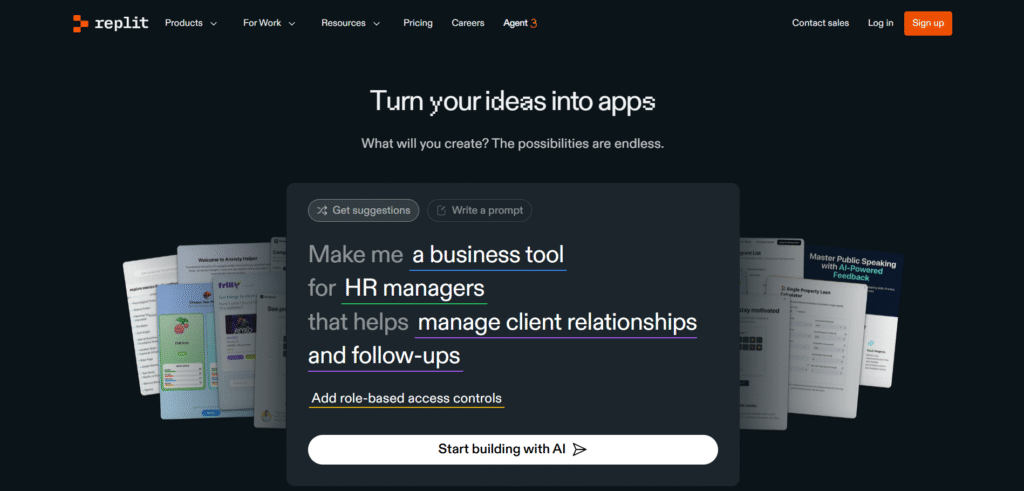
Replit AI brings real-time code generation, debugging, and explanation to the browser. Developers can “Chat with Replit” to ask questions about code, fix bugs, or generate new features instantly. Replit also provides an AI Ghostwriter that learns your coding habits and accelerates workflow — perfect for hackathons, quick prototypes, and learning environments.
Key Features:
- In-browser AI IDE with 50+ languages
- Code completion and refactoring
- AI Ghostwriter and “Explain Code” tools
- Cloud collaboration and instant hosting
Best for:
Students, indie devs, and hobbyists looking for fast cloud-based coding and AI help.
Tool 9: Visual Studio IntelliCode
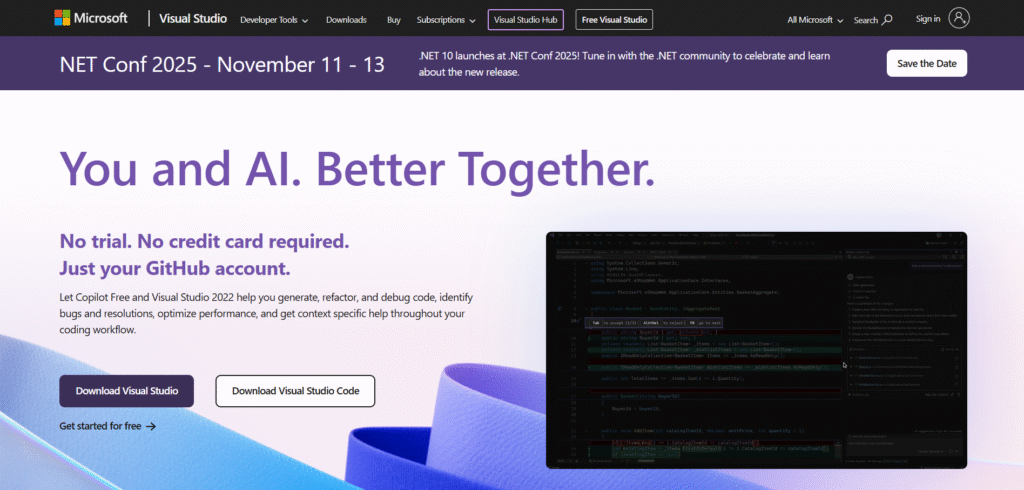
IntelliCode, Microsoft’s built-in AI assistant for Visual Studio, enhances standard IntelliSense with machine learning. It analyzes thousands of open-source projects to suggest context-relevant completions, code formatting, and style corrections. IntelliCode also predicts parameter names and offers team-level learning — training models on your repository to recommend consistent coding patterns.
Key Features:
- AI-based autocompletion & parameter suggestions
- Team custom model training
- Integrated refactoring and code style hints
- Works with C#, Python, C++, and JavaScript
Best for:
Professional developers working in the Microsoft development ecosystem.
Tool 10: CLAPP
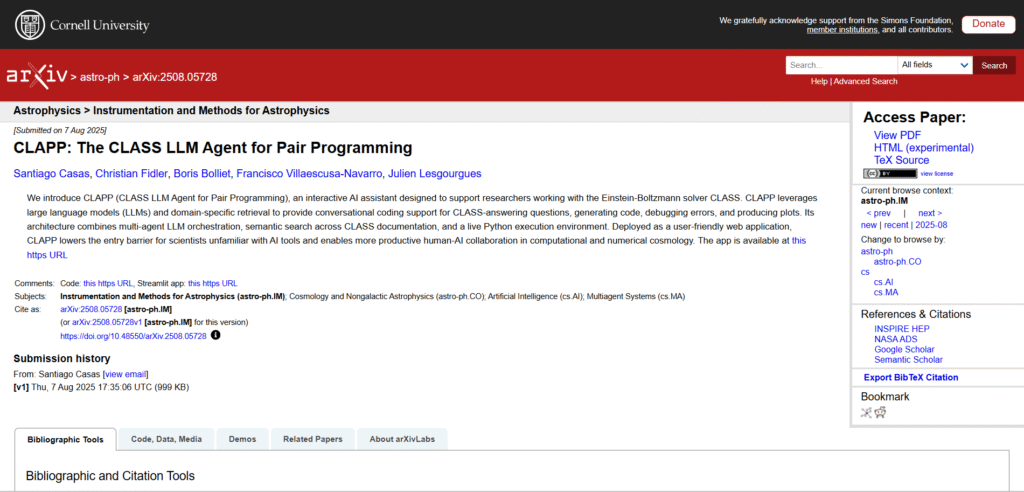
CLAPP (CLASS LLM Agent for Pair Programming) is an academic and domain-specific AI assistant designed for scientific coding and cosmology research using the CLASS library. It helps researchers write, debug, and visualize scientific simulations, providing inline documentation and auto-plotting capabilities. CLAPP illustrates how AI tools are evolving into specialized, discipline-focused assistants.
Key Features:
- Domain-specific code assistance (scientific computing)
- Auto-debugging and doc generation
- Inline plotting & visualization tools
- LLM-based context understanding
Best for:
Researchers and scientists needing AI assistance for domain-specific computation.
How to Choose the Right AI Coding Tool
When selecting an AI coding tool, consider the following factors:
Factors to Consider:
- Ease of Use: Choose a tool that matches your technical proficiency and comfort level.
- Integration: Ensure the tool can integrate seamlessly with your existing systems and workflows.
- Customization: Look for tools that offer customization options to fit your specific needs.
- Support and Community: Opt for tools with robust support and active user communities for continuous learning and troubleshooting.
- Cost: Evaluate the pricing models and choose a tool that fits your budget.
Comparison of Tools: A comparison chart can help you visualize the differences and similarities among the top AI coding tools.
| Tool | Core Focus | Ideal Users | Unique Capability |
|---|---|---|---|
| GitHub Copilot | Code generation & completion | All developers | Context-aware pair programming |
| Cursor | AI IDE + code chat | Software teams | Chat-driven repository edits |
| Qodo | Code quality & testing | Enterprise dev teams | AI-based code review |
| Amazon Q | Cloud coding (AWS) | Cloud engineers | Security scanning + AWS APIs |
| Claude Code | Large-context reasoning | Enterprise devs | Understands massive codebases |
| OpenAI Codex | API code generation | App builders | Natural-language-to-code |
| Windsurf / Bolt / v0 / Lovable | Rapid prototyping | Startups, designers | Design-to-deployment automation |
| Replit AI | Browser IDE | Students, freelancers | “Chat with code” & Ghostwriter |
| IntelliCode | Code recommendations | Microsoft devs | Custom team ML models |
| CLAPP | Scientific programming | Researchers | Domain-specific coding support |
Benefits of Using AI Coding Tools
Efficiency: AI coding tools automate repetitive tasks and provide real-time suggestions, significantly speeding up the coding process.
Code Quality: These tools help identify bugs, vulnerabilities, and code quality issues, ensuring cleaner and more reliable code.
Productivity: By automating tedious tasks and providing intelligent suggestions, AI coding tools enhance overall developer productivity.
Challenges in Implementing AI Coding Tools
Learning Curve: There may be a learning curve associated with understanding and effectively using AI coding tools.
Integration: Integrating AI coding tools with existing systems and workflows can be complex and time-consuming.
Cost: While some tools offer free options, others can be expensive, especially for premium features. Balancing cost and functionality is crucial.
Future Trends in AI Coding Tools
Enhanced Automation: Future AI coding tools will offer even more advanced automation capabilities, further reducing manual coding efforts.
Collaboration: AI tools will facilitate better collaboration among developers, providing real-time suggestions and code reviews in collaborative environments.
Multilingual Support: AI coding tools will support a wider range of programming languages, making them more versatile and useful across different coding environments.
FAQs
How do AI coding tools improve software development? AI coding tools enhance software development by automating repetitive tasks, providing real-time code suggestions, and identifying bugs and vulnerabilities.
What is the best AI coding tool for beginners? GitHub Copilot is often recommended for beginners due to its intuitive interface and context-aware code suggestions.
Can AI coding tools handle debugging? Yes, many AI coding tools, like DeepCode and IntelliCode, can identify bugs and provide suggestions for fixing them.
How do I choose the right AI coding tool for my project? Consider factors such as ease of use, integration capabilities, customization options, community support, and cost when selecting an AI coding tool.
Are there free AI coding tools available? Yes, tools like IntelliCode and CodeT5 offer free versions with robust features.
What role does community support play in using AI coding tools? Community support is crucial for troubleshooting, learning best practices, and staying updated with the latest developments and features.
Conclusion
AI coding tools are revolutionizing the software development landscape, offering unparalleled efficiency, code quality, and productivity. By choosing the right tool, developers can enhance their coding practices, write cleaner code, and streamline their workflows. As technology continues to evolve, these tools will become even more integral to software development, ushering in a new era of coding excellence.