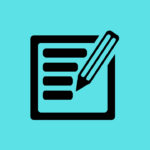Introduction
In an era where email remains a dominant form of communication, managing an overflowing inbox can be overwhelming. The advent of artificial intelligence (AI) has brought transformative tools to handle emails more effectively. From enhancing email marketing strategies to automating responses, AI tools are revolutionizing the way we handle emails. Here are the top 10 AI tools for emails that can significantly improve your productivity and communication.
🥇 1. Flowrite
Website: https://www.flowrite.com
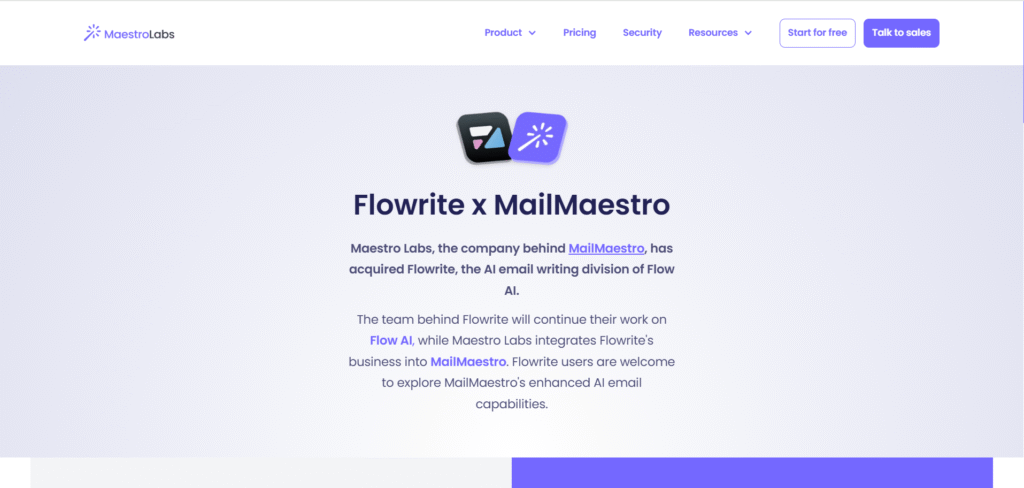
Description:
Flowrite turns short notes or bullet points into complete, professional emails.
Simply write what you want to say in plain English (“Follow up with client on project update”), and Flowrite instantly crafts a natural, well-written message in your preferred tone.
It also integrates directly into Gmail and other email platforms, learning your writing style to make responses sound authentic and consistent.
Best For: Professionals, executives, customer service reps, or anyone writing many emails daily.
Highlights:
- Converts bullet points → polished email drafts
- Tone customization (formal, friendly, persuasive, etc.)
- Chrome extension for Gmail
- Auto-suggests replies and follow-ups
🥈 2. SmartWriter.ai
Website: https://www.smartwriter.ai
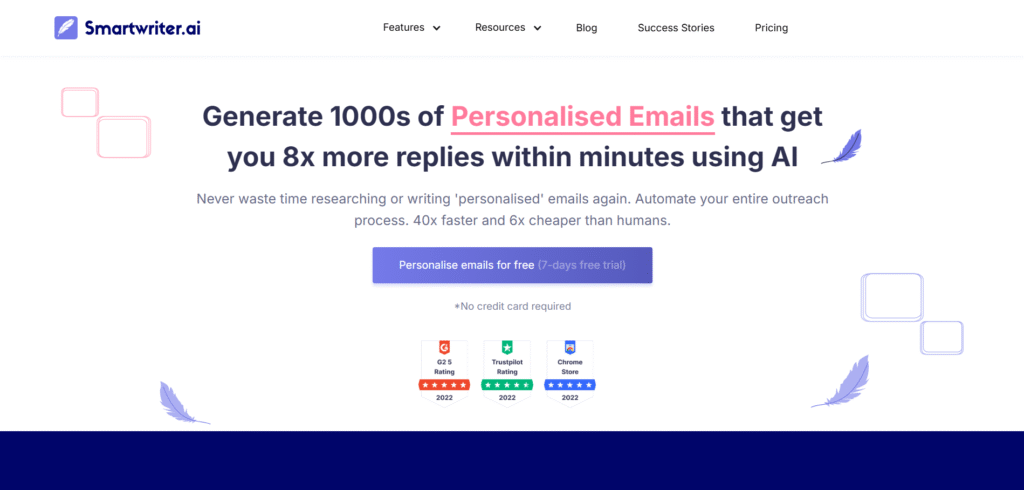
Description:
SmartWriter is built for personalized outreach and cold email marketing. It automates research by analyzing a recipient’s LinkedIn or website, then generates ultra-targeted messages based on that data.
It doesn’t just write emails — it helps you increase response rates by sounding truly personal.
Best For: Sales professionals, B2B marketers, recruiters.
Highlights:
- AI writes fully personalized cold emails
- Integrates with HubSpot, Gmail, and CRMs
- Smart lead enrichment with auto-prospecting
- Custom follow-up sequences
🥉 3. Missive (with AI Email Drafting)
Website: https://missiveapp.com
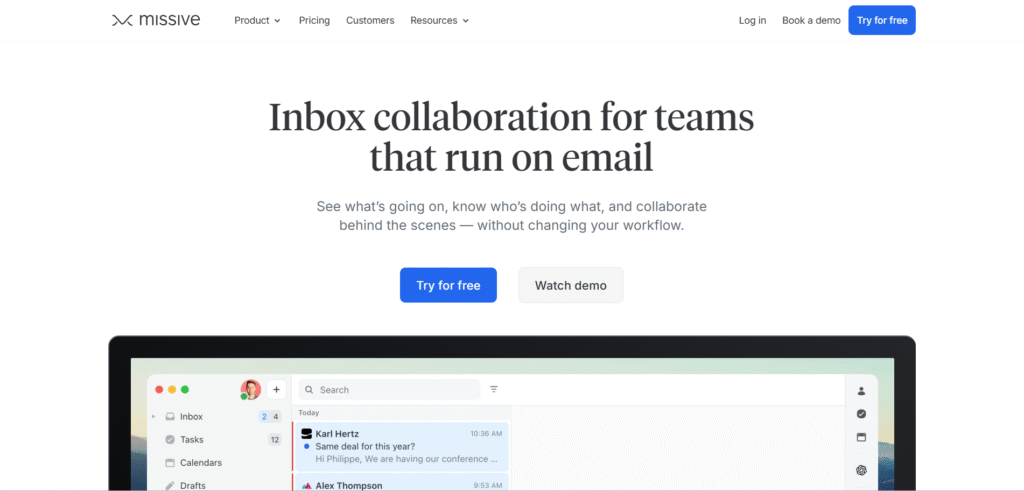
Description:
Missive is a team collaboration email platform that integrates AI drafting to simplify inbox management. It allows teams to share, comment, and co-write emails while the AI suggests drafts and summaries.
Perfect for support, sales, or customer success teams managing shared inboxes (like support@company.com).
Best For: Teams handling customer or shared mailboxes.
Highlights:
- AI-assisted drafting and tone control
- Shared inboxes with internal chat threads
- Task assignments and workflow automation
- Integrations with Slack, Salesforce, and Asana
4. SaneBox
Website: https://www.sanebox.com
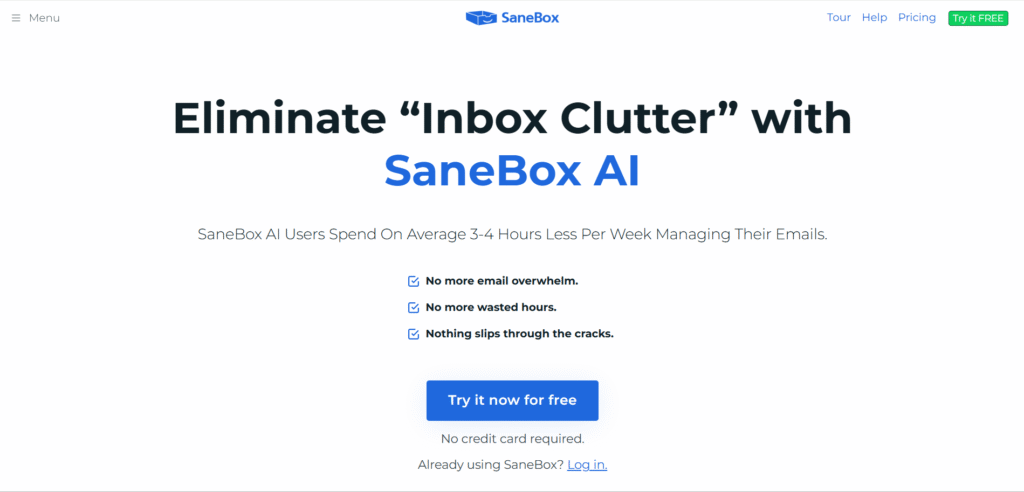
Description:
SaneBox uses AI-powered filtering and prioritization to clean up your inbox. It learns your email behavior and automatically moves unimportant messages into a “SaneLater” folder, keeping your inbox clean and focused.
It also sends daily summaries, lets you snooze messages, and reminds you to follow up.
Best For: Professionals overloaded with daily emails.
Highlights:
- Smart inbox cleanup & prioritization
- AI learns from your habits
- Works with any email provider
- Follow-up reminders & snooze options
5. Compose AI
Website: https://www.compose.ai
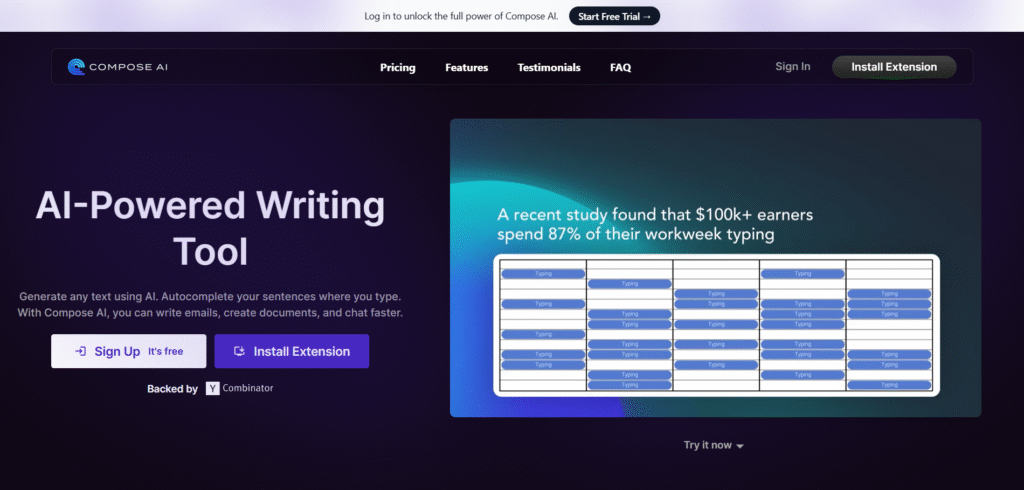
Description:
Compose AI is a free Chrome extension that acts like “autocomplete for writing.” It uses GPT-powered AI to suggest complete sentences, phrases, and reworded options as you type emails.
It can even rewrite entire paragraphs for tone (friendly, concise, persuasive) or summarize replies for quick responses.
Best For: Anyone writing directly in Gmail, Outlook, or web editors.
Highlights:
- Autocomplete and rephrasing suggestions
- Tone and style editing
- Seamless Gmail integration
- 70–80% faster writing time
6. Mailmeteor (AI Email Writer)
Website: https://mailmeteor.com/tools/ai-email-writer
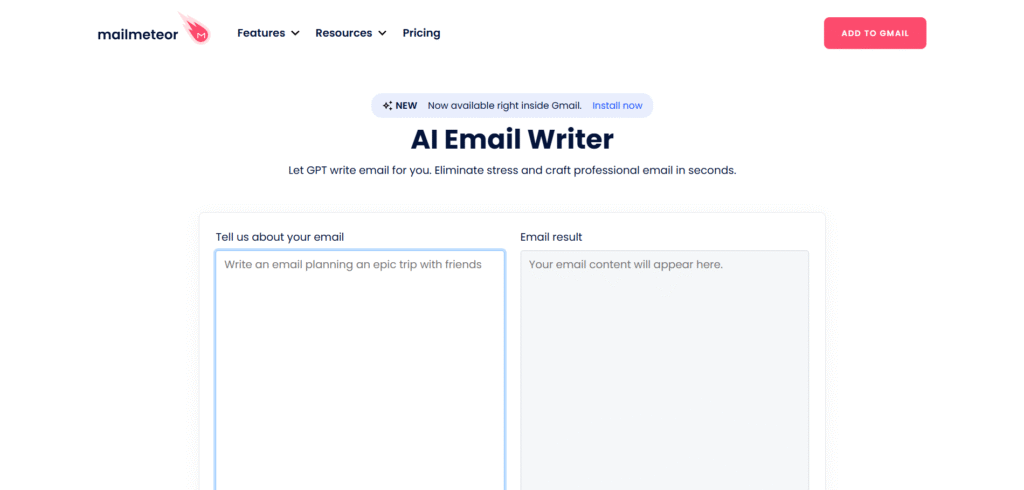
Description:
Mailmeteor’s AI Email Writer helps generate email drafts and responses instantly. It can analyze your prompt (like “write a follow-up after a meeting”) and output subject lines, greetings, and polished body text — ready to send via Gmail or as a mail merge.
It’s widely used by educators, freelancers, and marketers who need to send personalized bulk emails at scale.
Best For: Gmail users, educators, and sales teams.
Highlights:
- Built for Gmail + mail merge
- AI subject line and body suggestions
- Tone customization
- GDPR-compliant, privacy-first
7. QuillBot (AI Email Writer)
Website: https://quillbot.com/ai-writing-tools/ai-email-writer
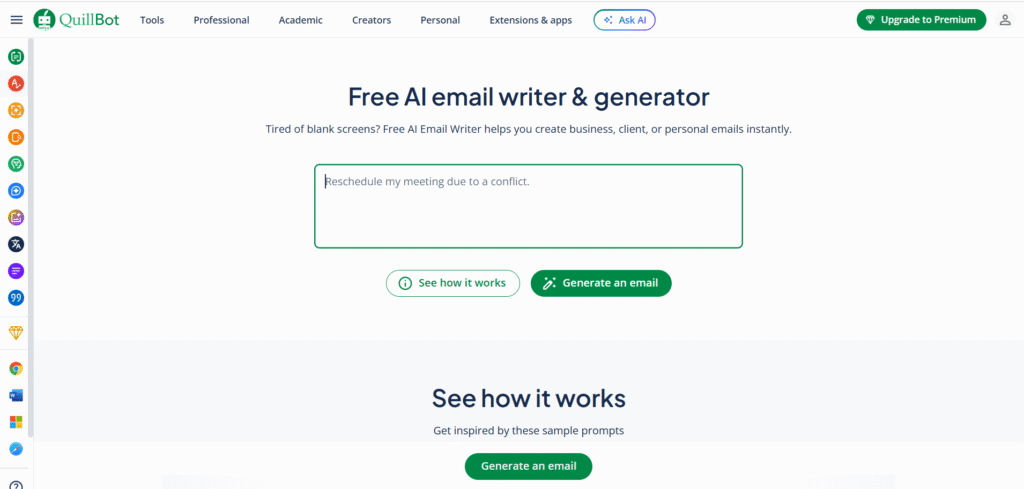
Description:
QuillBot’s AI Email Writer helps users craft clear, engaging, and context-aware messages. Known for its strong grammar correction and paraphrasing capabilities, it’s perfect for rewriting existing messages or improving tone.
Best For: Students, professionals, and global teams communicating across languages.
Highlights:
- Grammar & style correction
- Multilingual support
- Tone control (formal, casual, persuasive)
- Built-in paraphrasing and summarization
8. WriteMail.ai
Website: https://writemail.ai
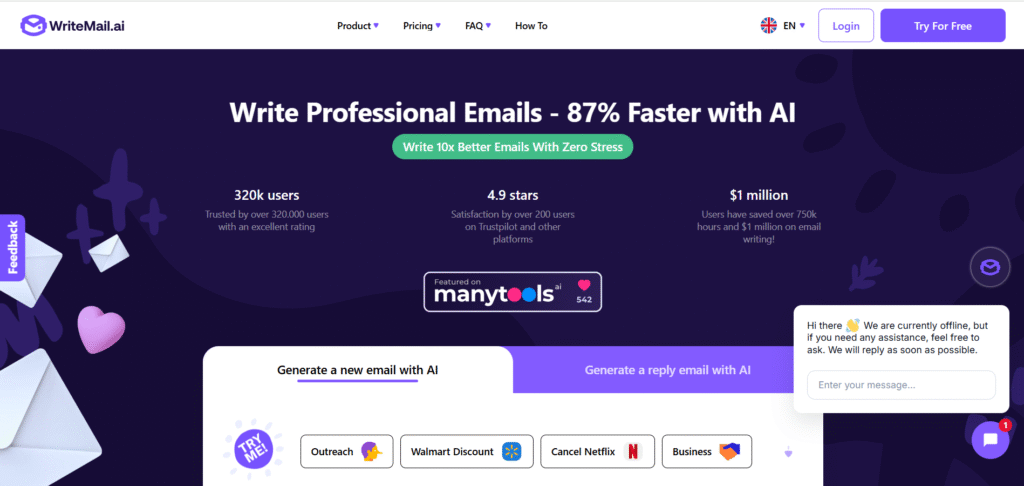
Description:
WriteMail.ai is a specialized AI email composer that focuses on tone precision and personalization. You can instruct it to “sound empathetic but confident” or “write a quick follow-up,” and it adapts accordingly.
It’s multilingual and includes templates for business, HR, sales, and personal communication.
Best For: Business professionals and HR or client communication.
Highlights:
- Multiple tones & voice styles
- One-click reply generation
- Context-aware subject suggestions
- Translation & localization options
9. Mails.ai
Website: https://mails.ai
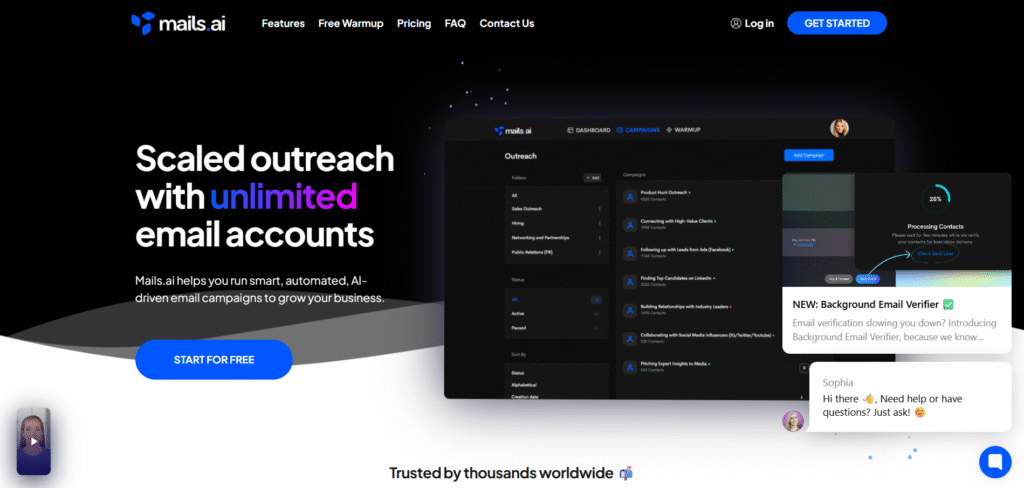
Description:
Mails.ai is designed for AI-driven cold email campaigns. It automates every stage: from generating targeted outreach messages to scheduling follow-ups and managing replies.
It integrates with Gmail, Outlook, and CRMs to keep campaigns personal, not spammy.
Best For: Sales and marketing teams running outbound campaigns.
Highlights:
- AI copywriter for outreach & follow-ups
- Smart sending patterns (avoid spam filters)
- CRM & calendar integration
- Analytics on open/click/reply rates
10. Superhuman (AI Email Assistant)
Website: https://superhuman.com
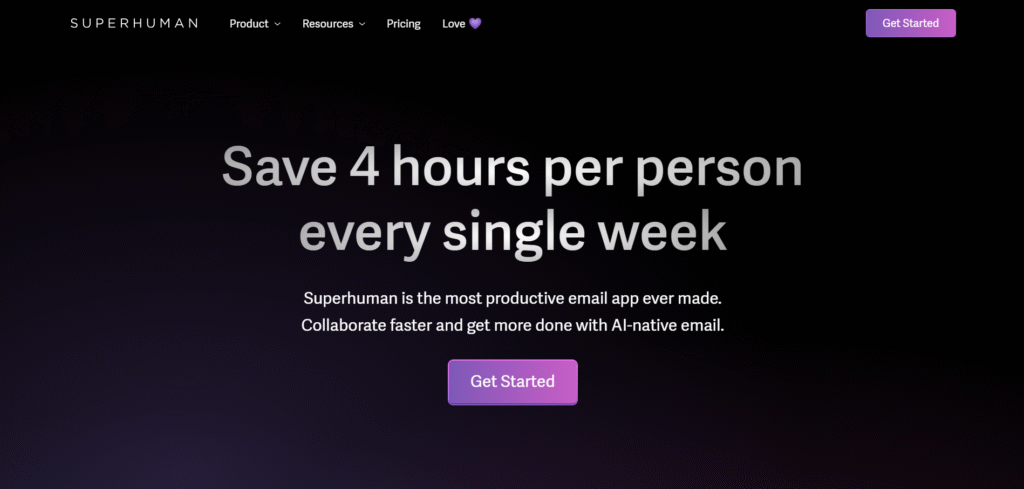
Description:
Superhuman combines email speed, productivity, and AI summarization in a premium experience. It prioritizes important messages, summarizes threads, and suggests replies — all with lightning-fast keyboard shortcuts.
It’s ideal for executives or professionals who receive hundreds of emails daily.
Best For: Business leaders, entrepreneurs, and executives.
Highlights:
- AI-powered thread summaries & suggested replies
- Smart inbox prioritization
- Calendar and contact sync
- Fast keyboard-based interface
Conclusion
AI tools for emails are transforming the way we manage and interact with our inboxes. From improving the quality of our writing to automating tedious tasks, these tools offer a range of benefits that enhance productivity and efficiency. Incorporating these top 10 AI tools into your email routine can save you time, reduce stress, and improve the overall effectiveness of your email communication.
FAQs
What is the best AI tool for writing error-free emails?
Grammarly is the top choice for writing error-free emails, offering comprehensive grammar and style checks.
Can AI tools help schedule emails?
Yes, tools like Boomerang and Mailbutler provide AI-powered scheduling features to optimize email sending times.
How can AI improve email marketing campaigns?
AI tools like Phrasee optimize subject lines and content, improving engagement rates and the success of email marketing campaigns.
Are there AI tools for managing email subscriptions?
Unroll.Me is an excellent AI tool for managing and consolidating email subscriptions, reducing inbox clutter.
Can AI tools provide insights about email recipients?
Clearbit Connect enriches emails with detailed recipient profiles, enhancing personalized communication.
Is there an AI tool for scheduling meetings via email?
X.ai is an AI scheduling assistant that automates the process of finding suitable meeting times, streamlining scheduling tasks.